Simultaneous playback
Custom Soundboard has the ability to play multiple sounds / files at the same time. However, this capability is disabled by default. This page describes how you can enable it.
Open the app’s settings
To open the app’s settings, tap the three dots in the top-right corner of the main screen, then tap “Settings”.
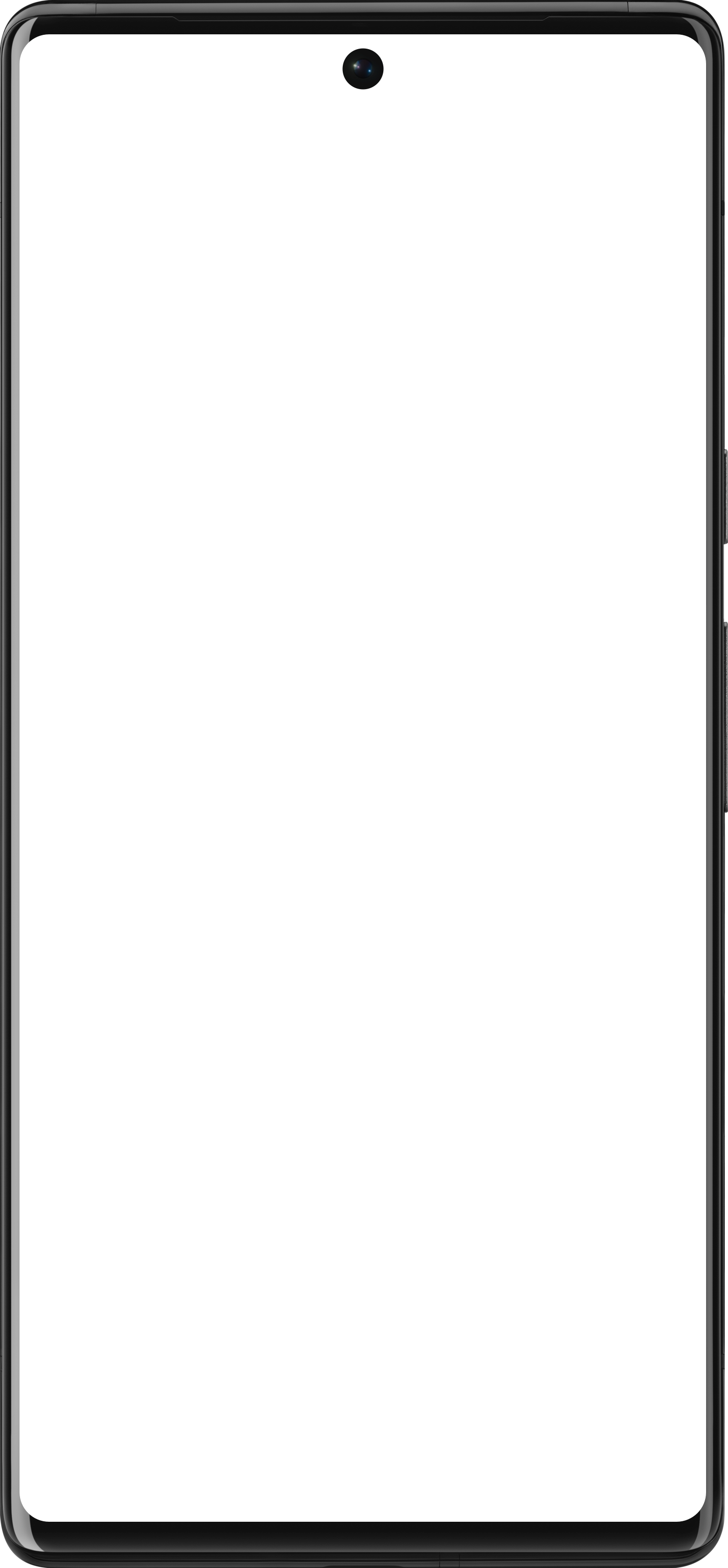
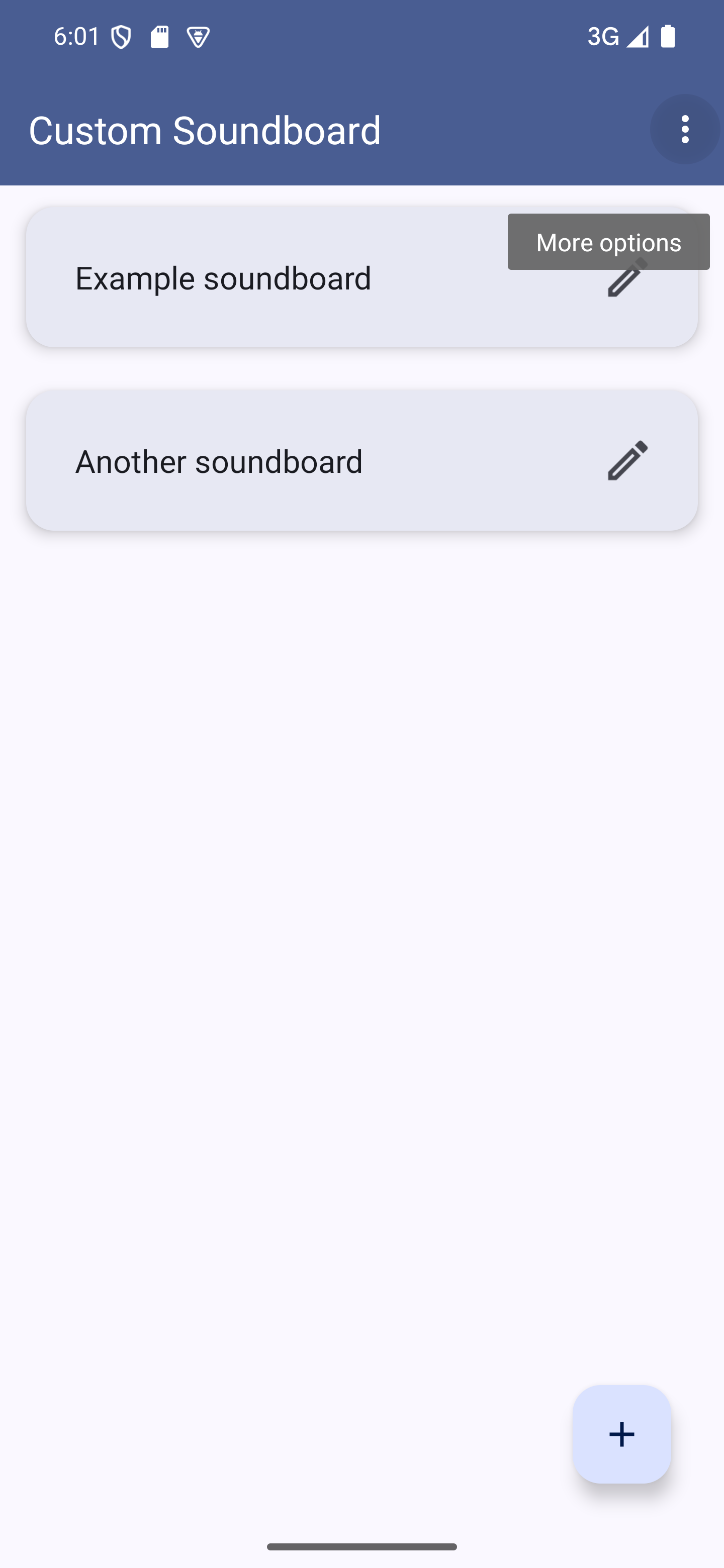
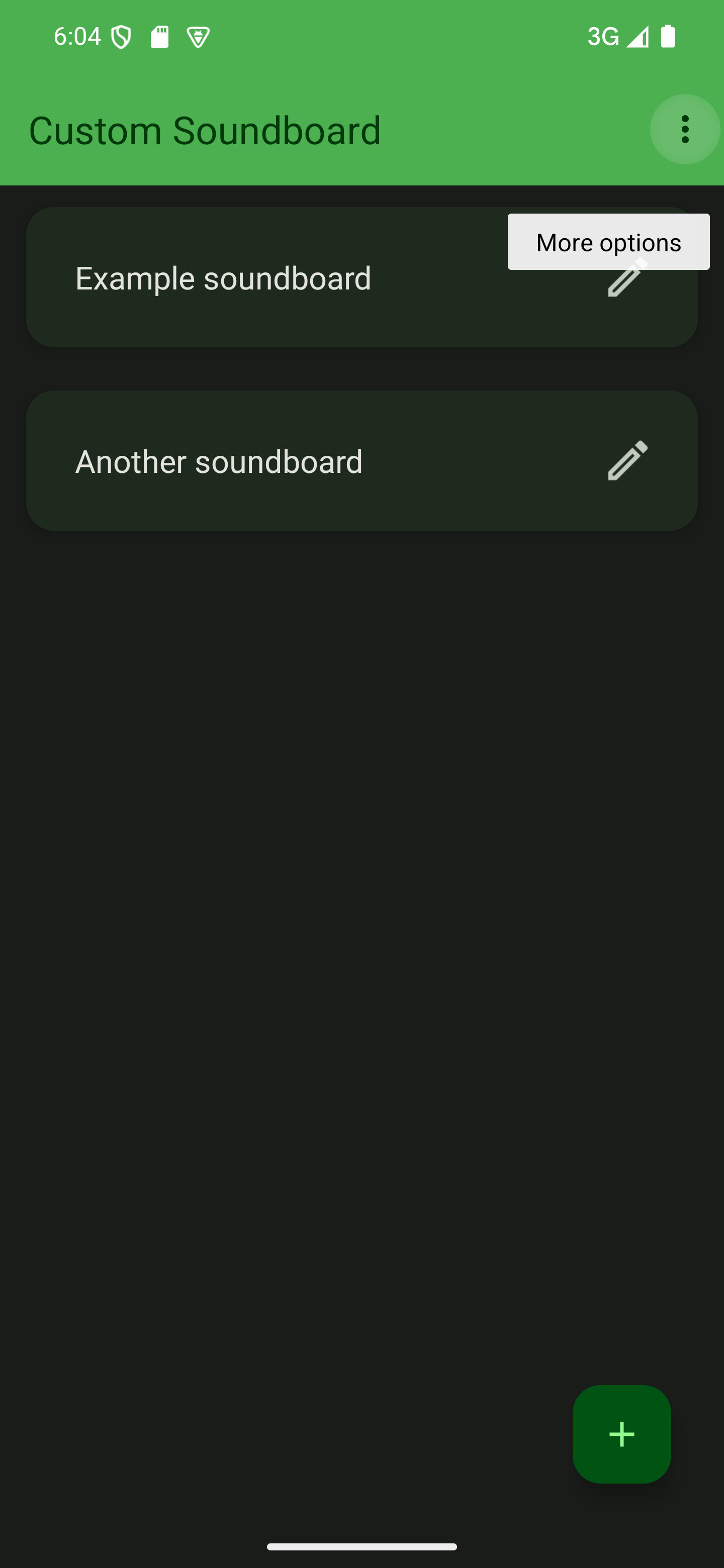
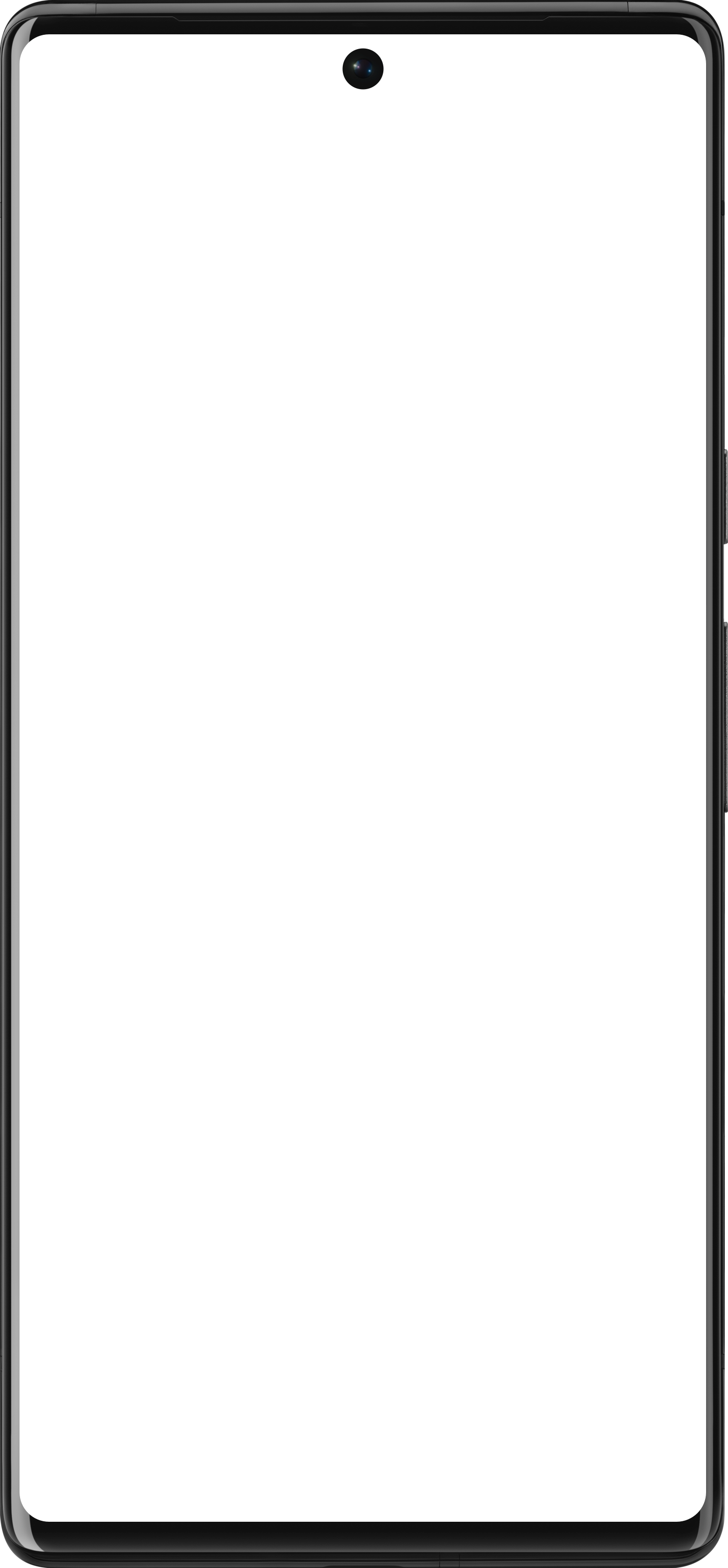
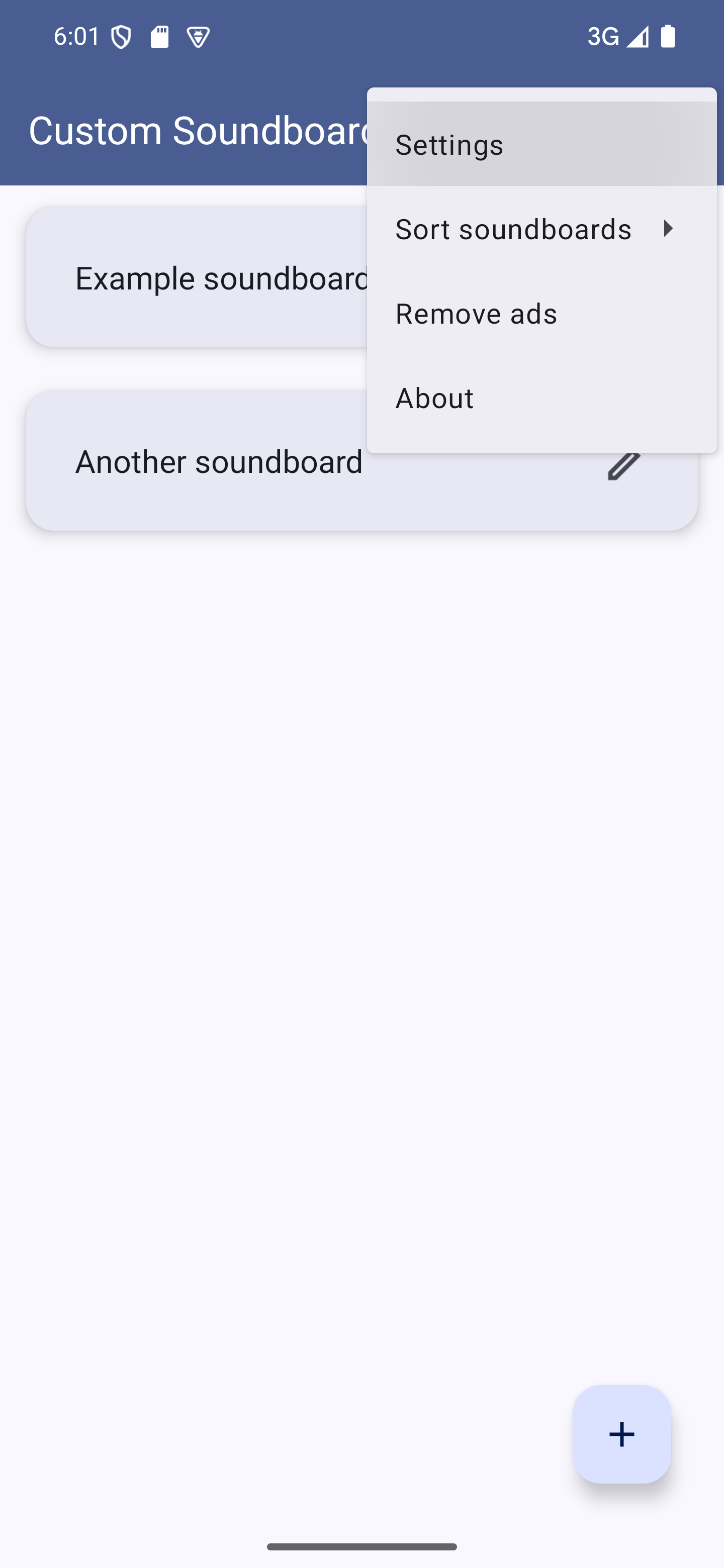
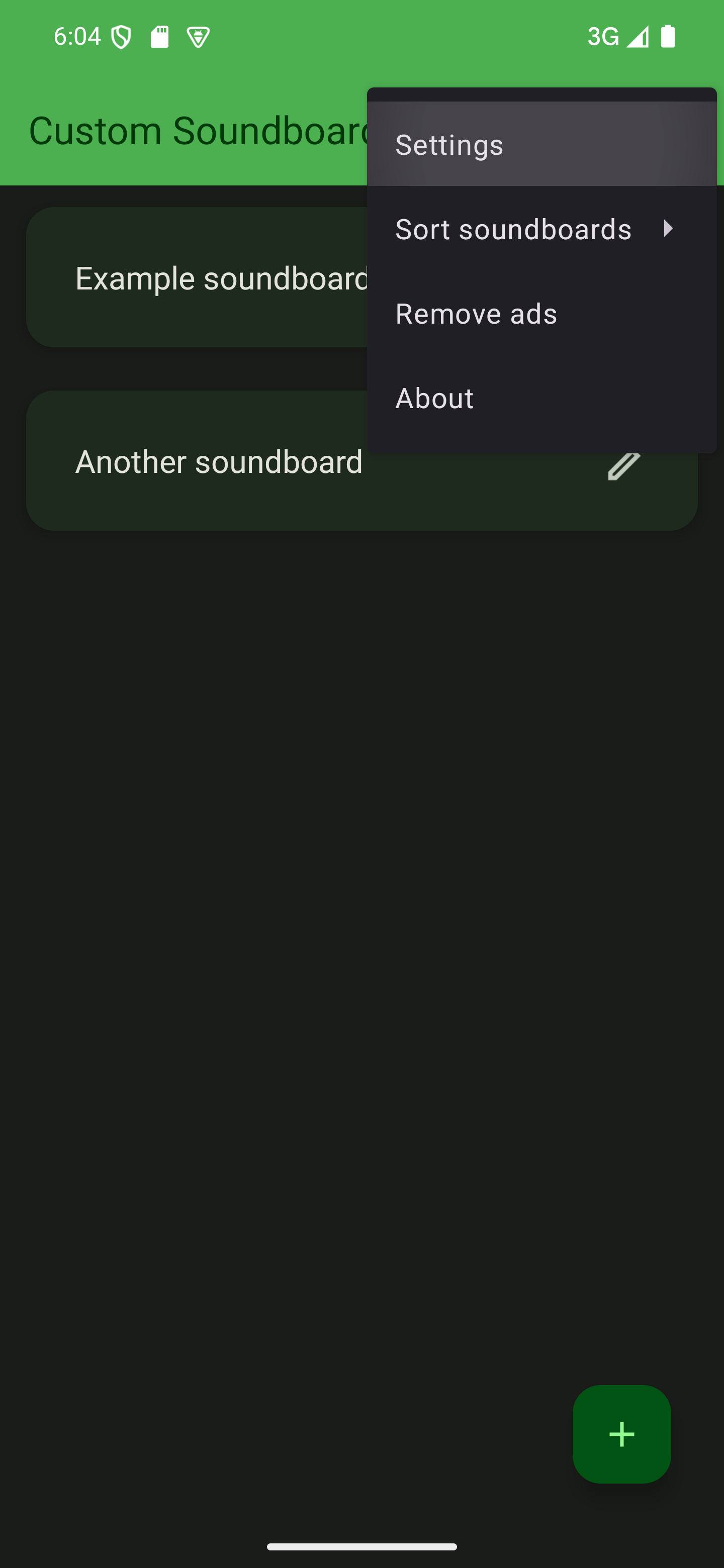
Navigate to “Sounds and behavior”
The target option is located in the “Sounds and behavior” category inside the settings. Tap the category to open it.
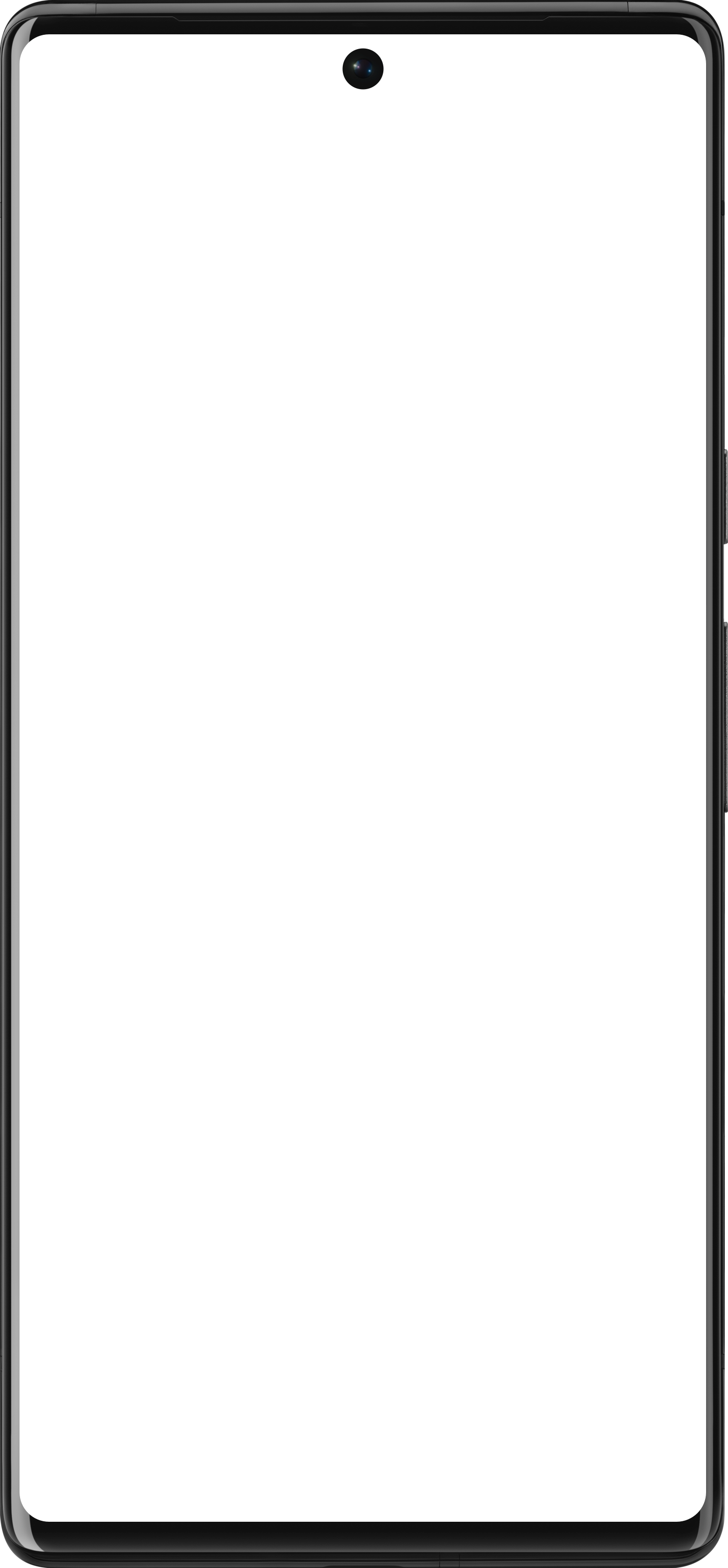
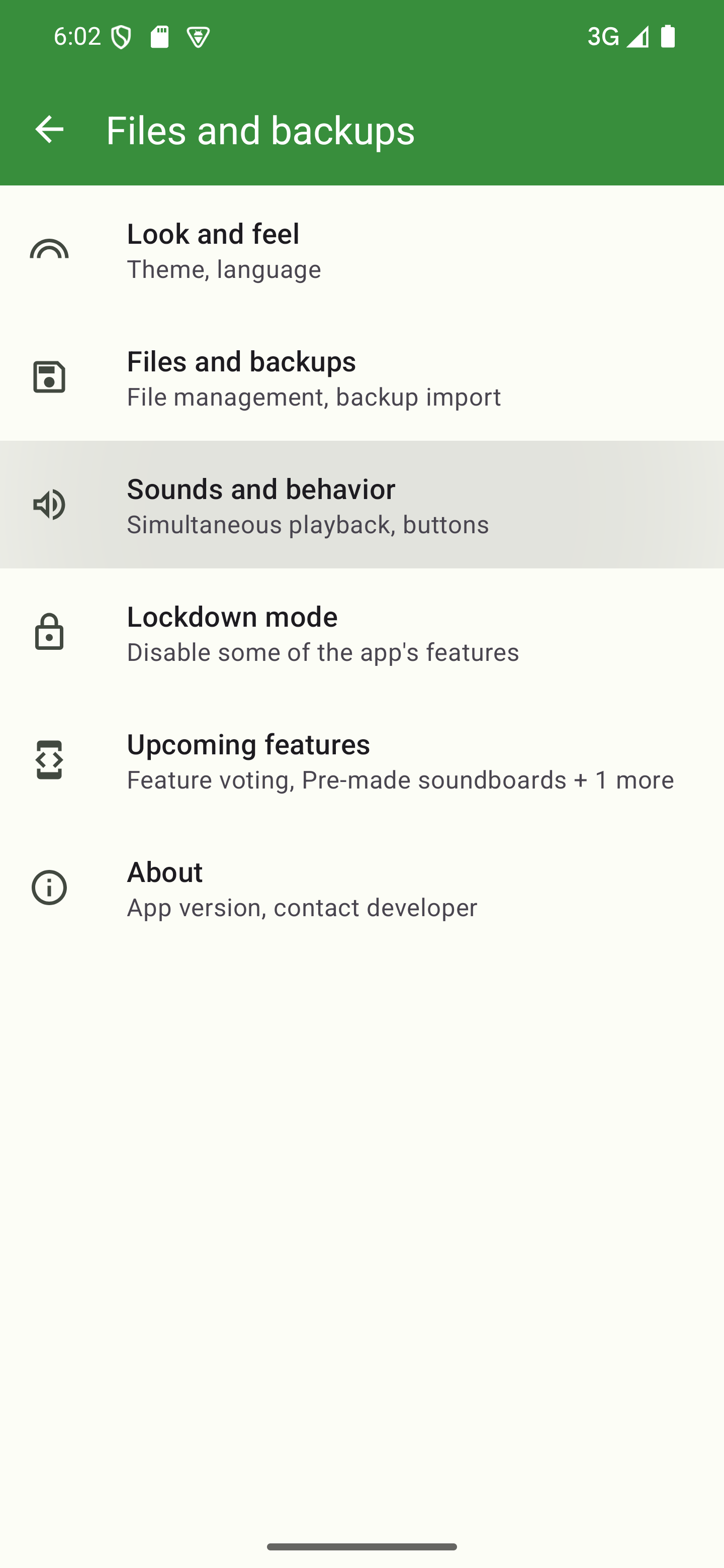
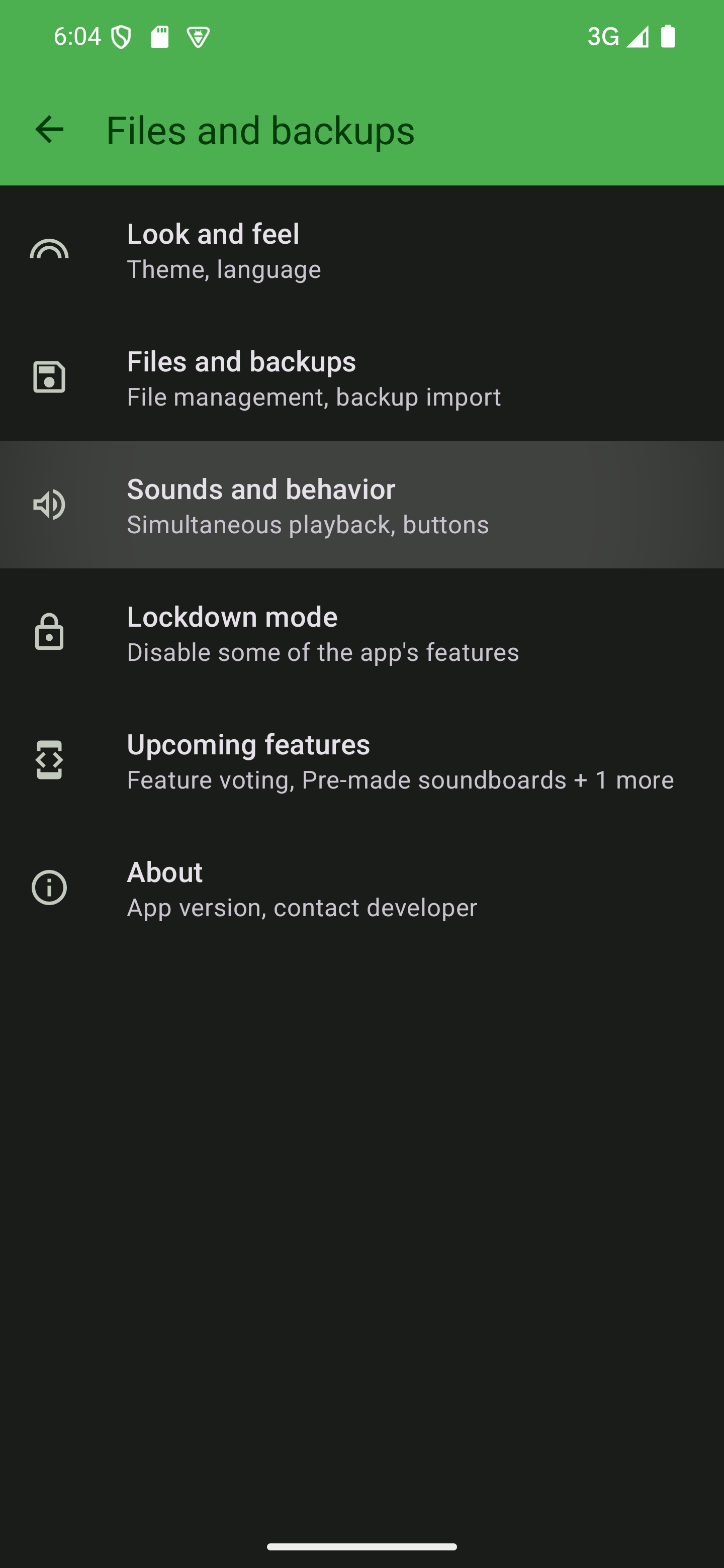
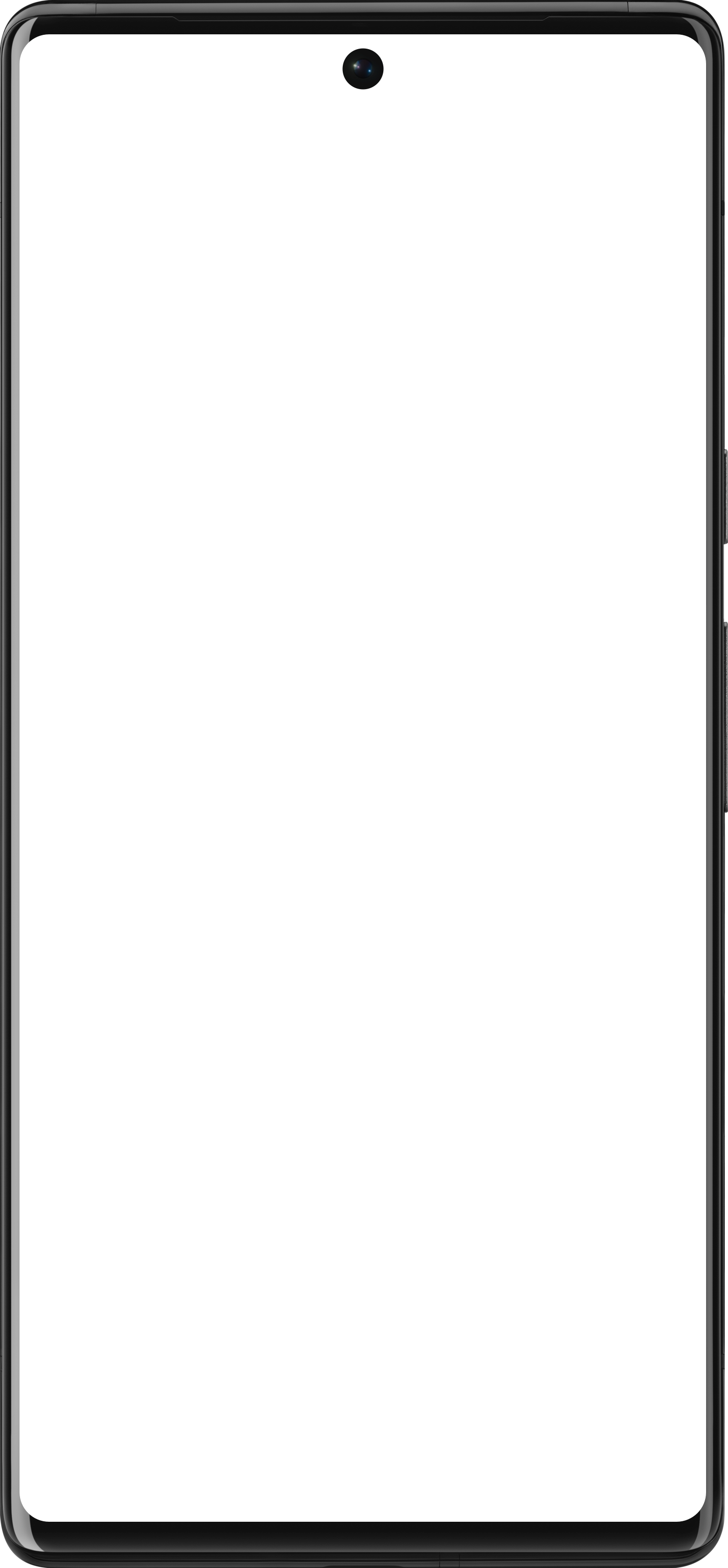
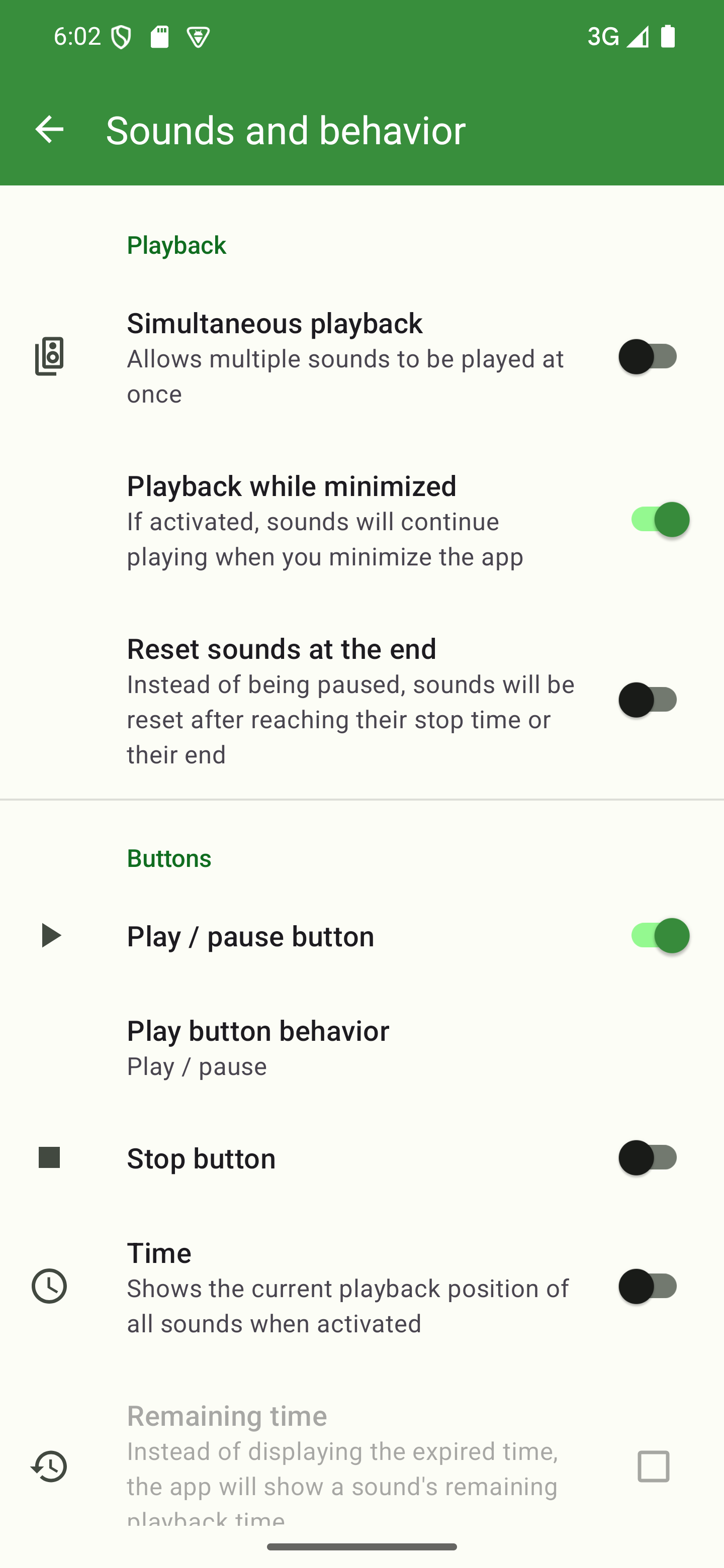
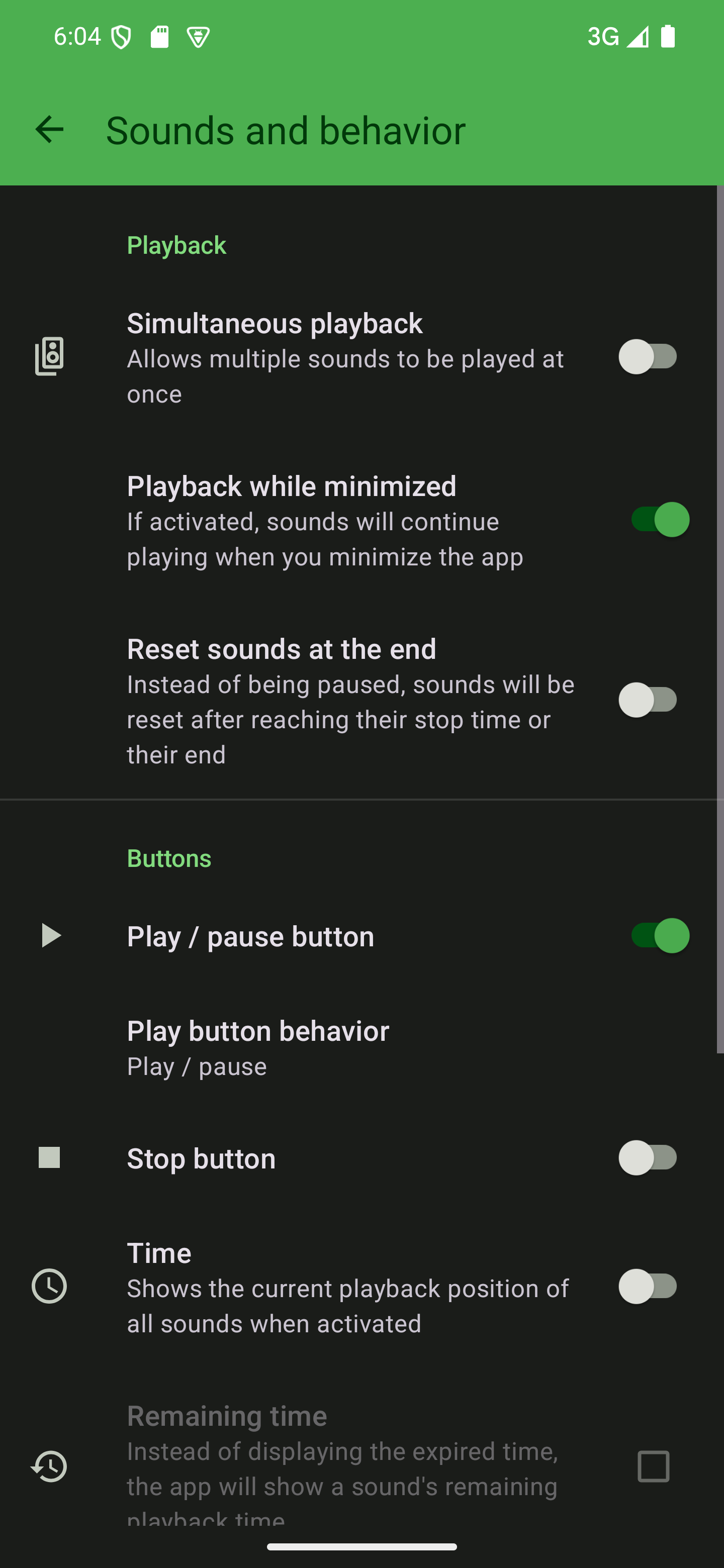
Enable simultaneous playback
Finally, tap the topmost toggle labeled “Simultaneous playback” to enable the feature.
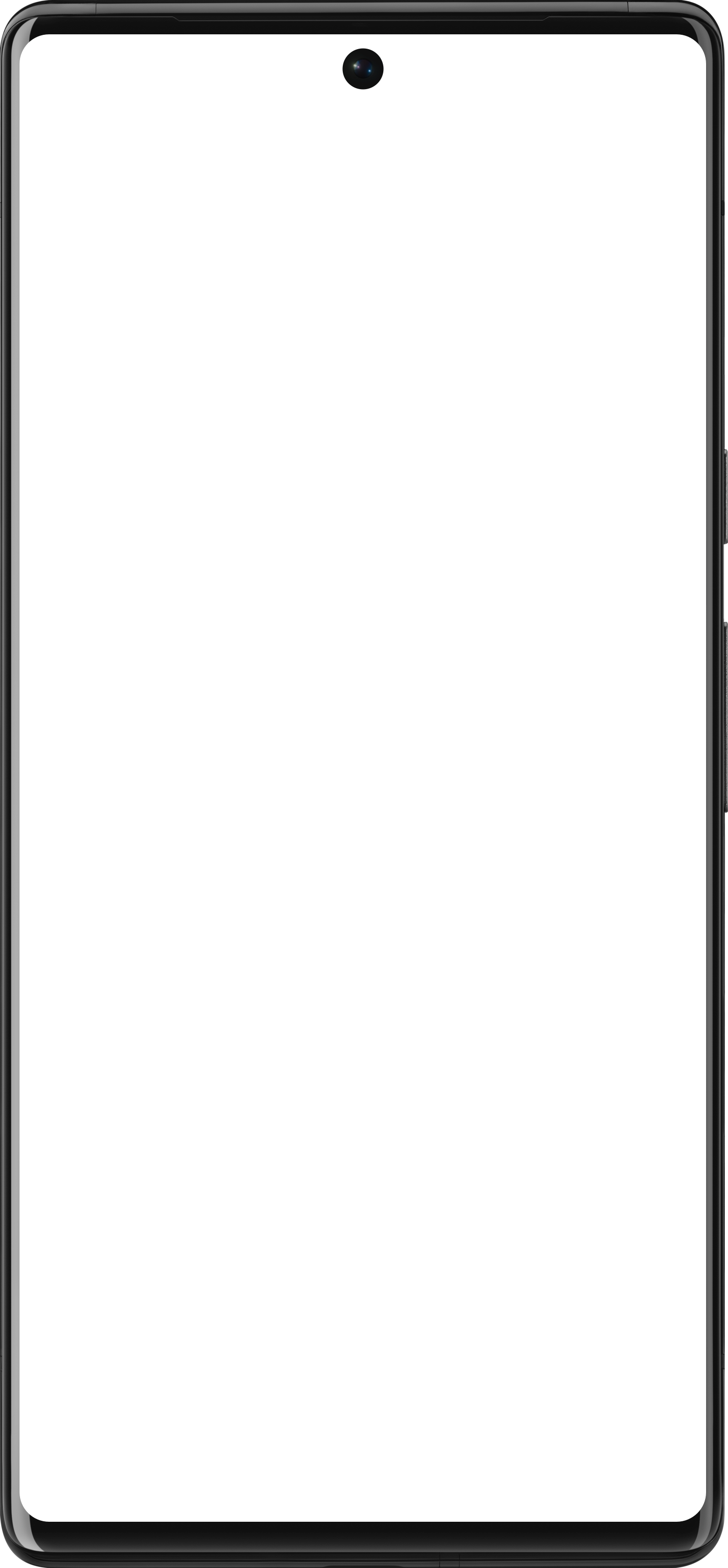
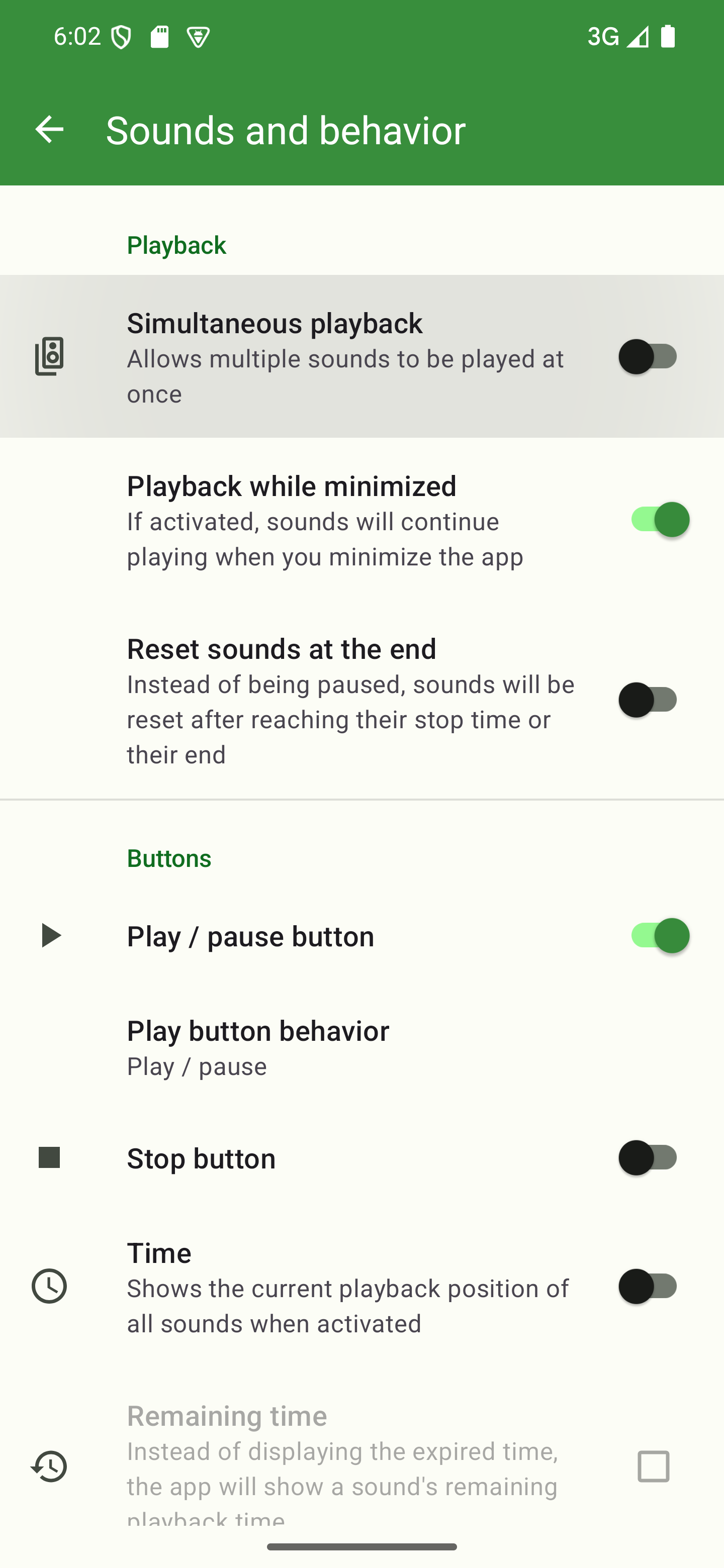
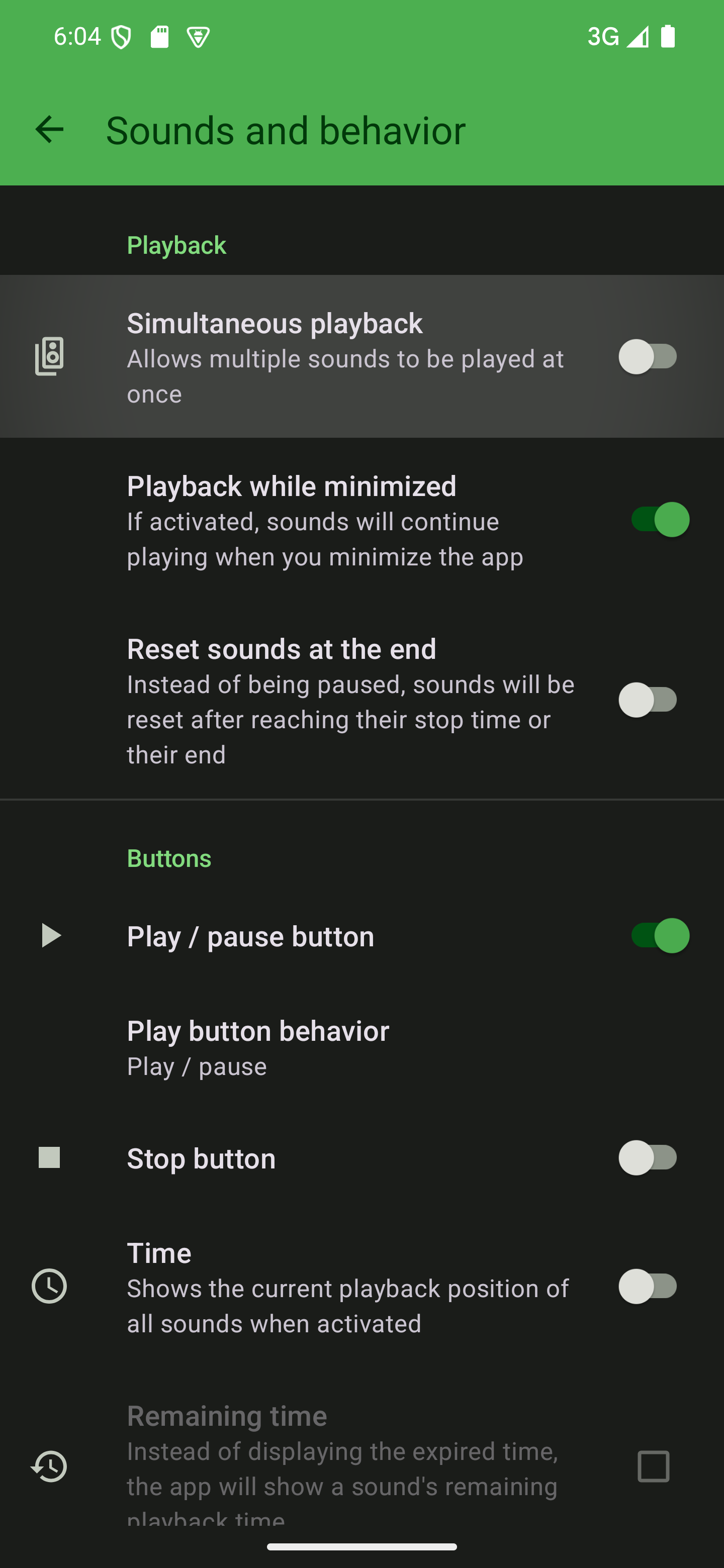
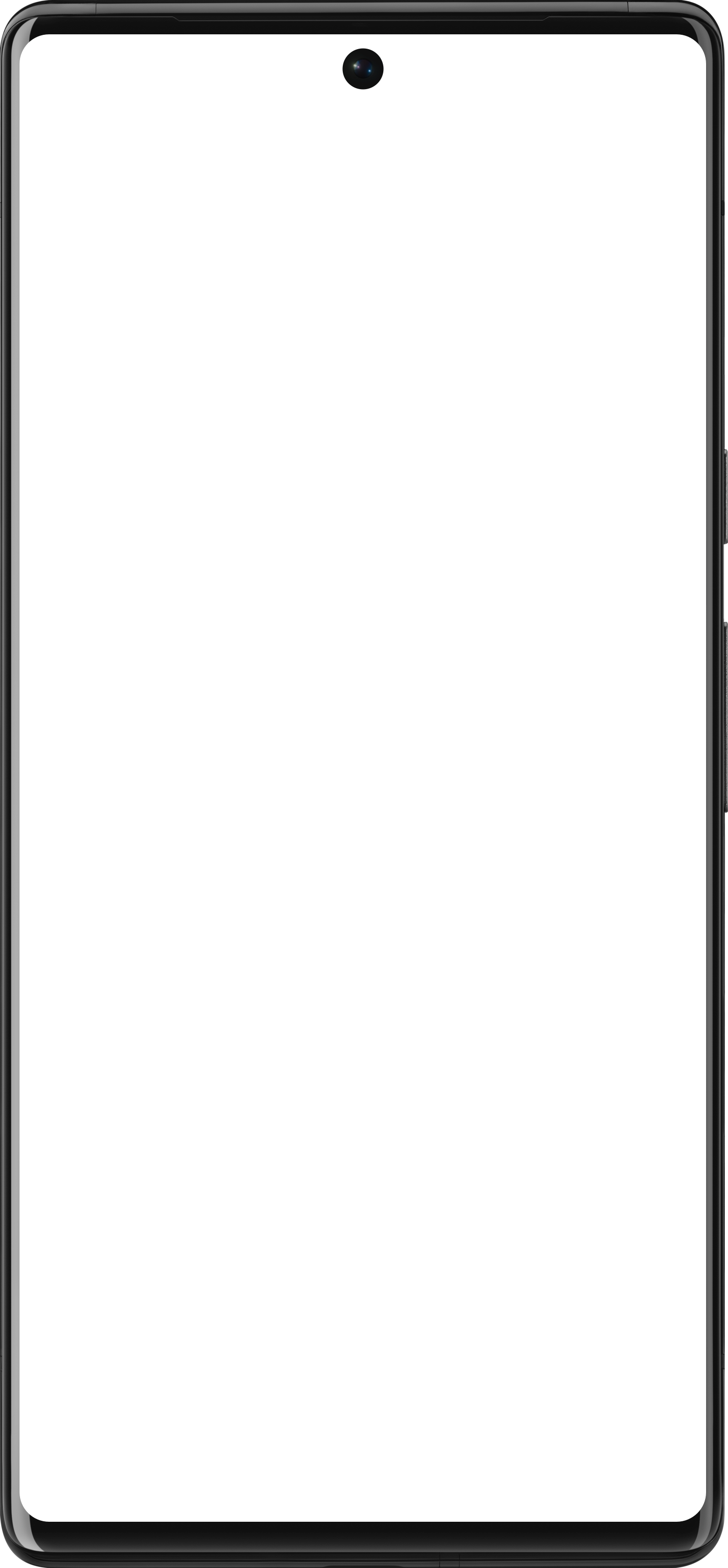
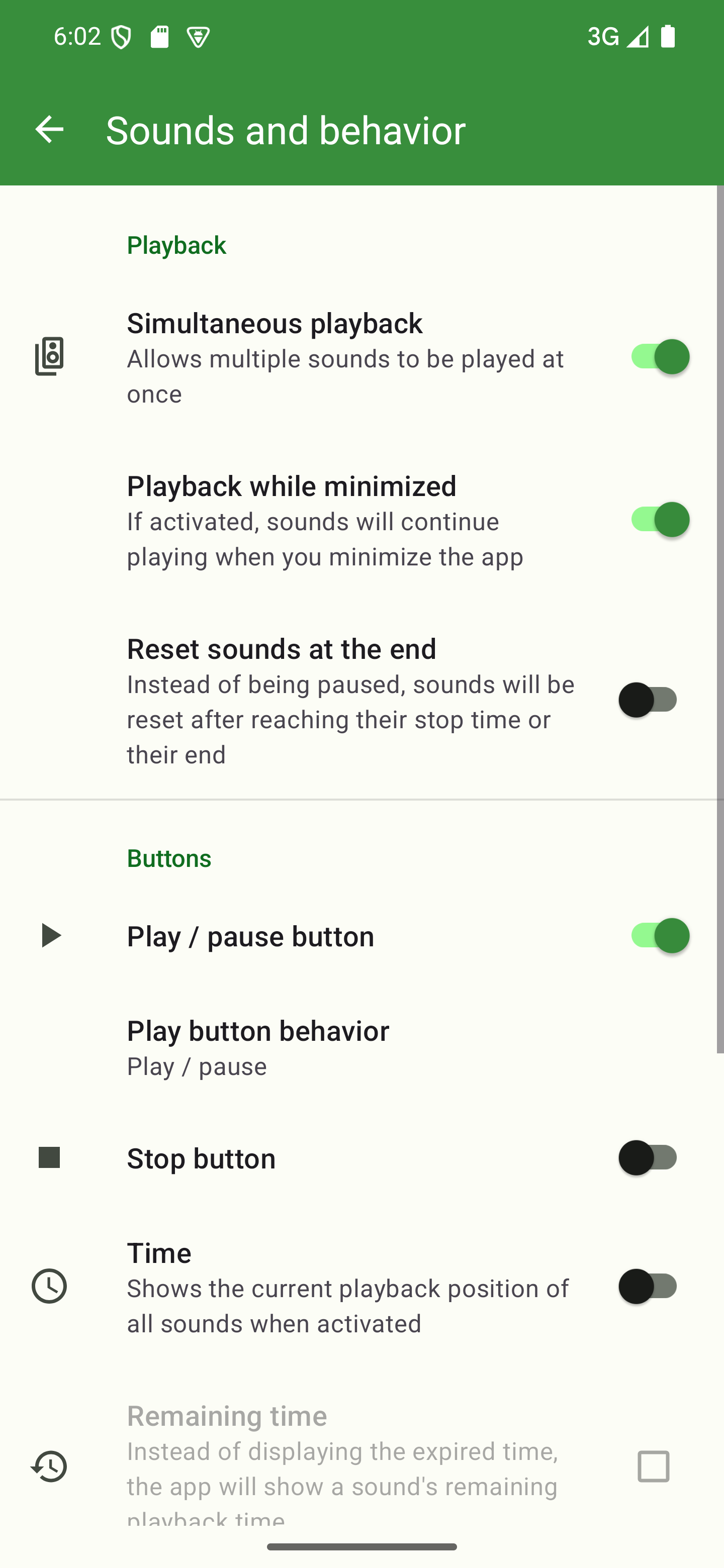
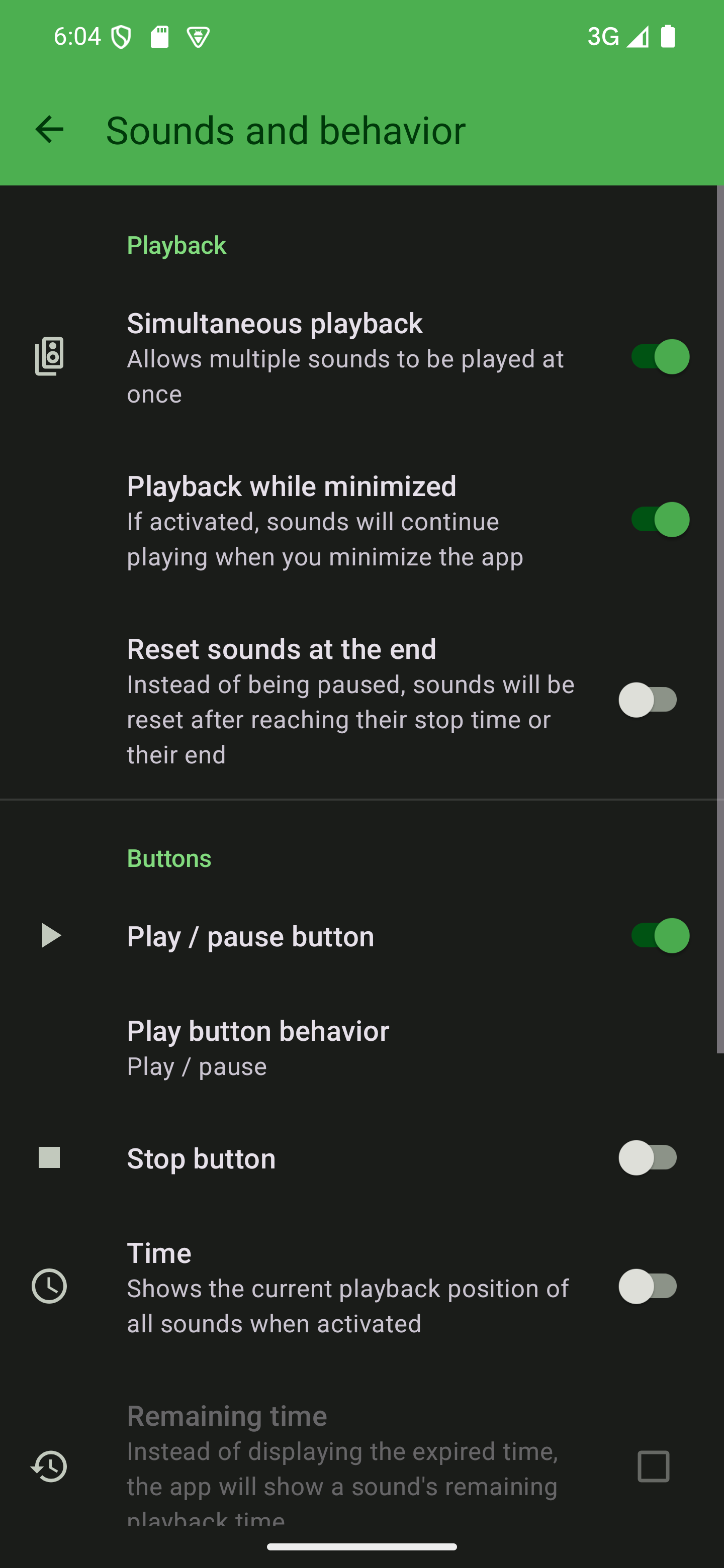
Last updated on