Rename a soundboard
If you want to change the name of one of your soundboards, this page describes how you can do so.
Choose a soundboard
To rename a soundboard, press the pencil icon ( ) next to its name from the start screen of the app.
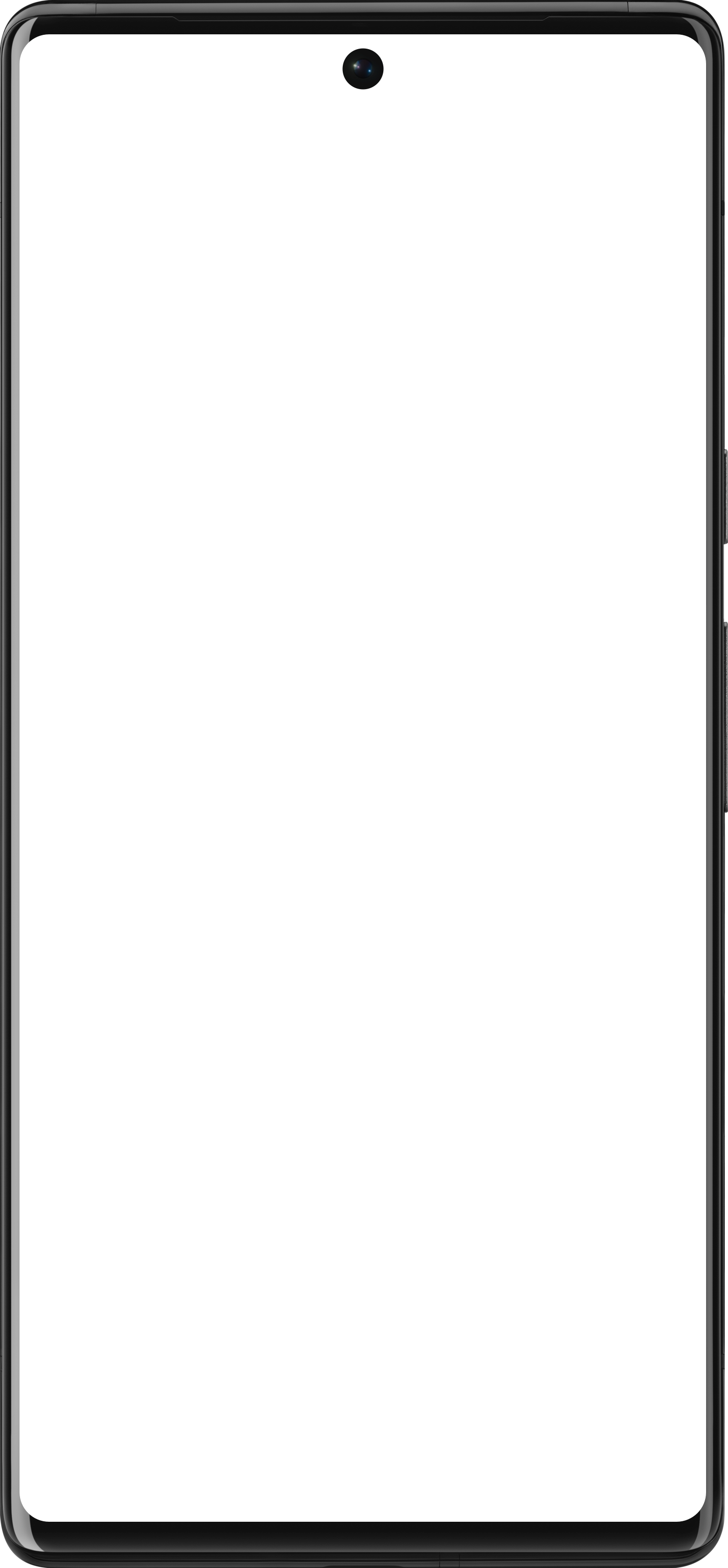

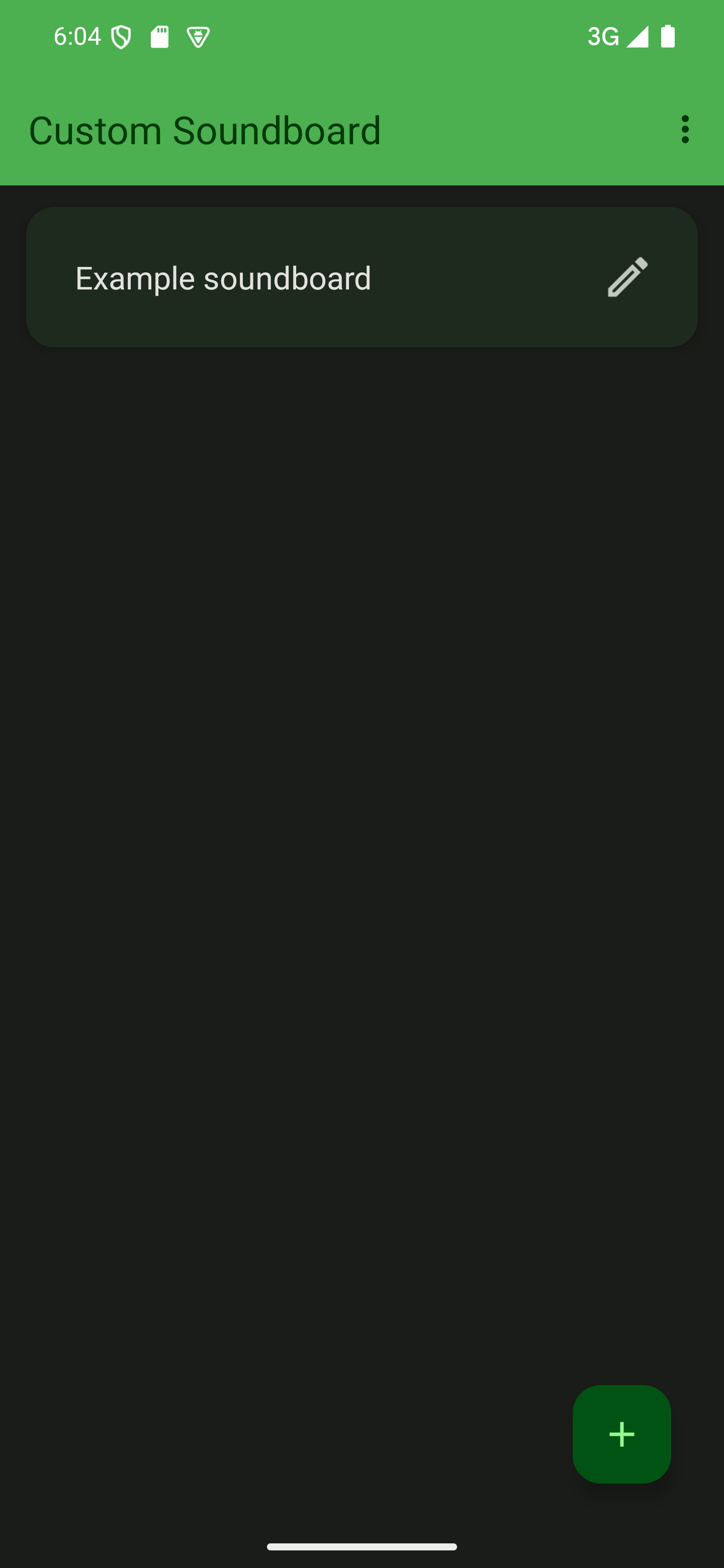
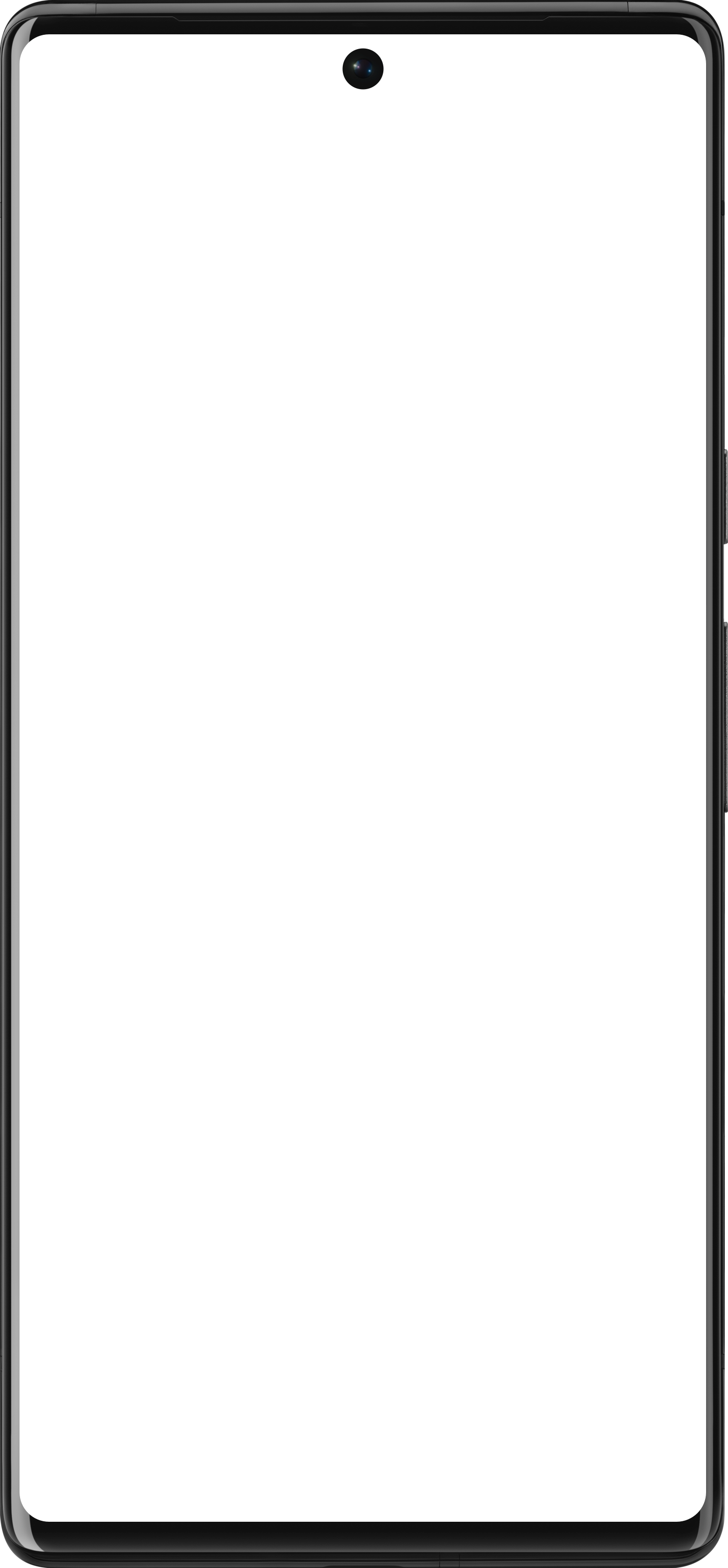

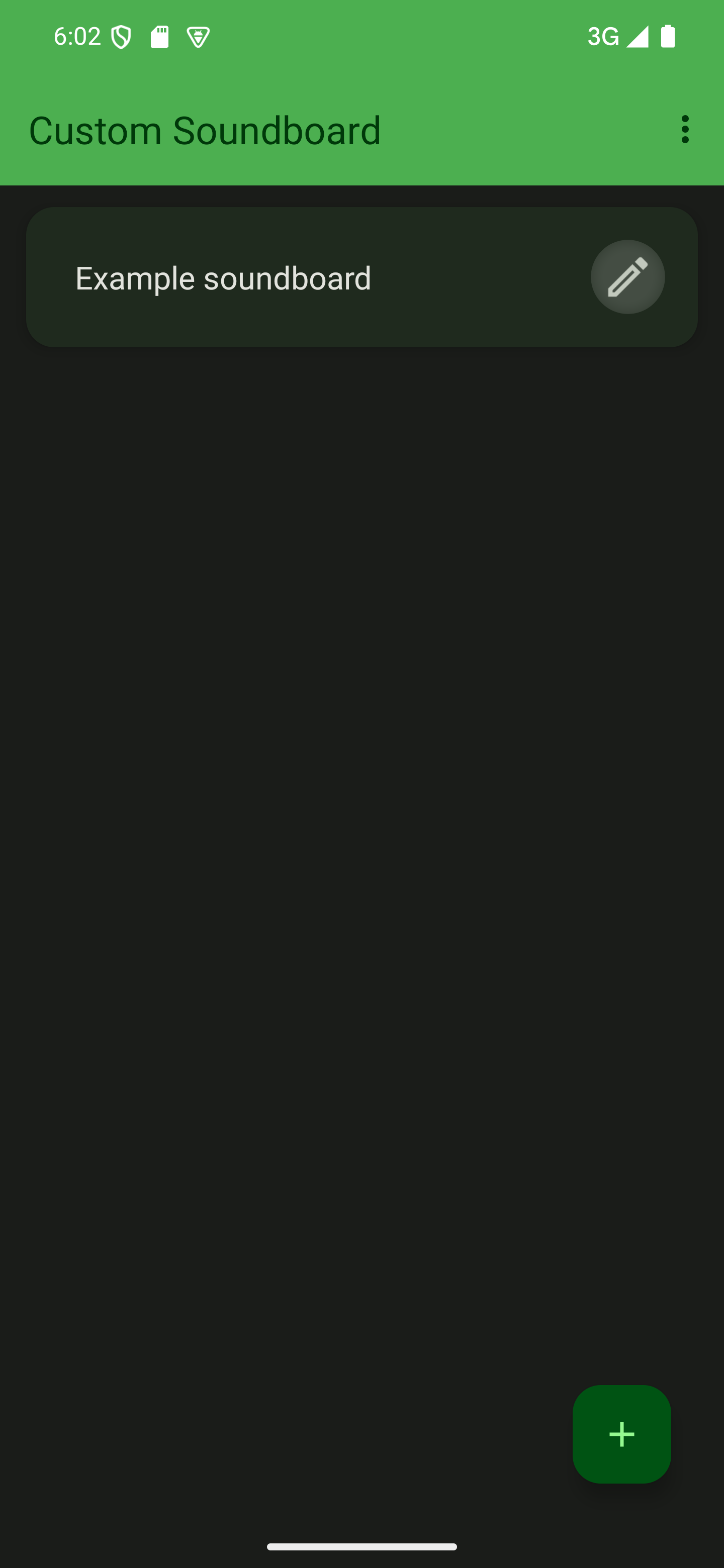
Rename your soundboard
In the dialog that opens up, give your soundboard a new name. This name needs to be unique.
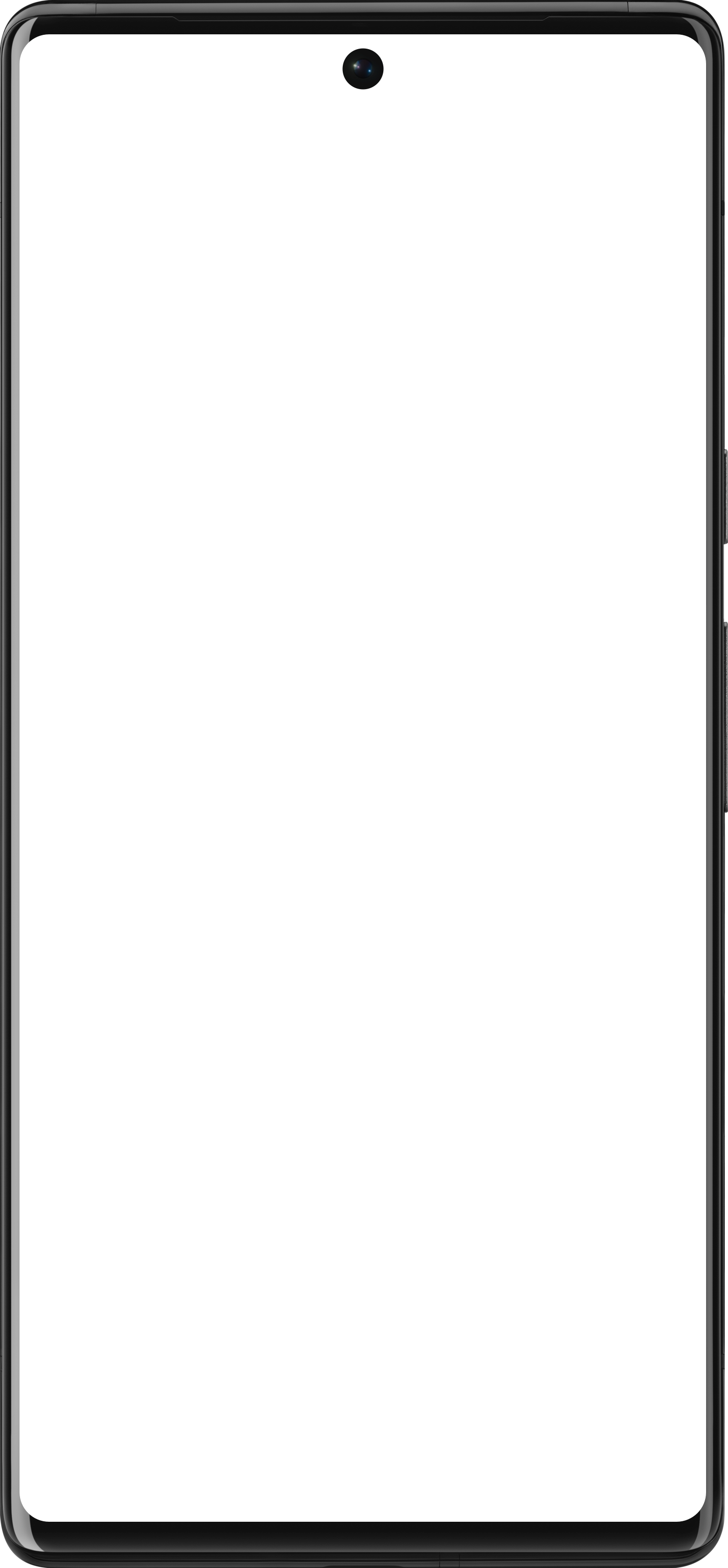
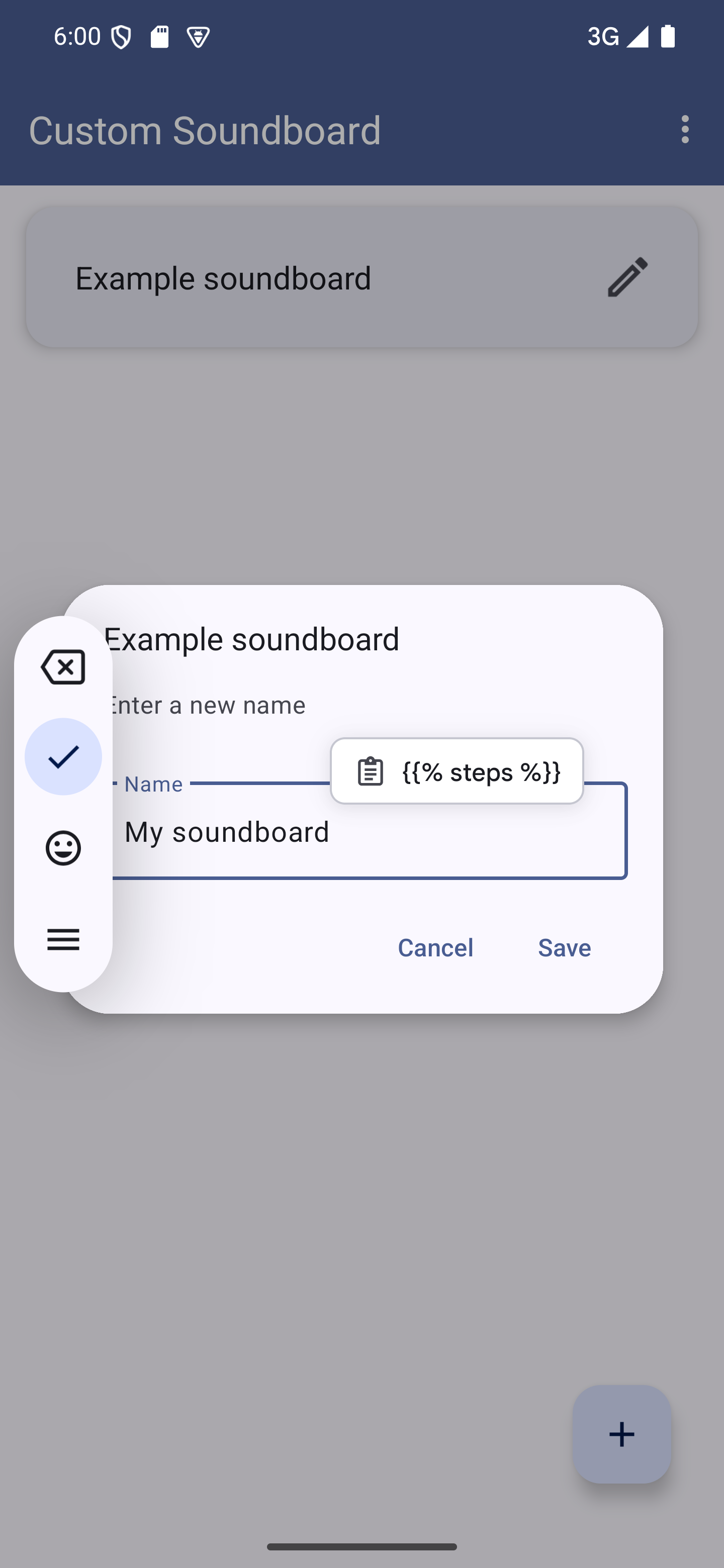
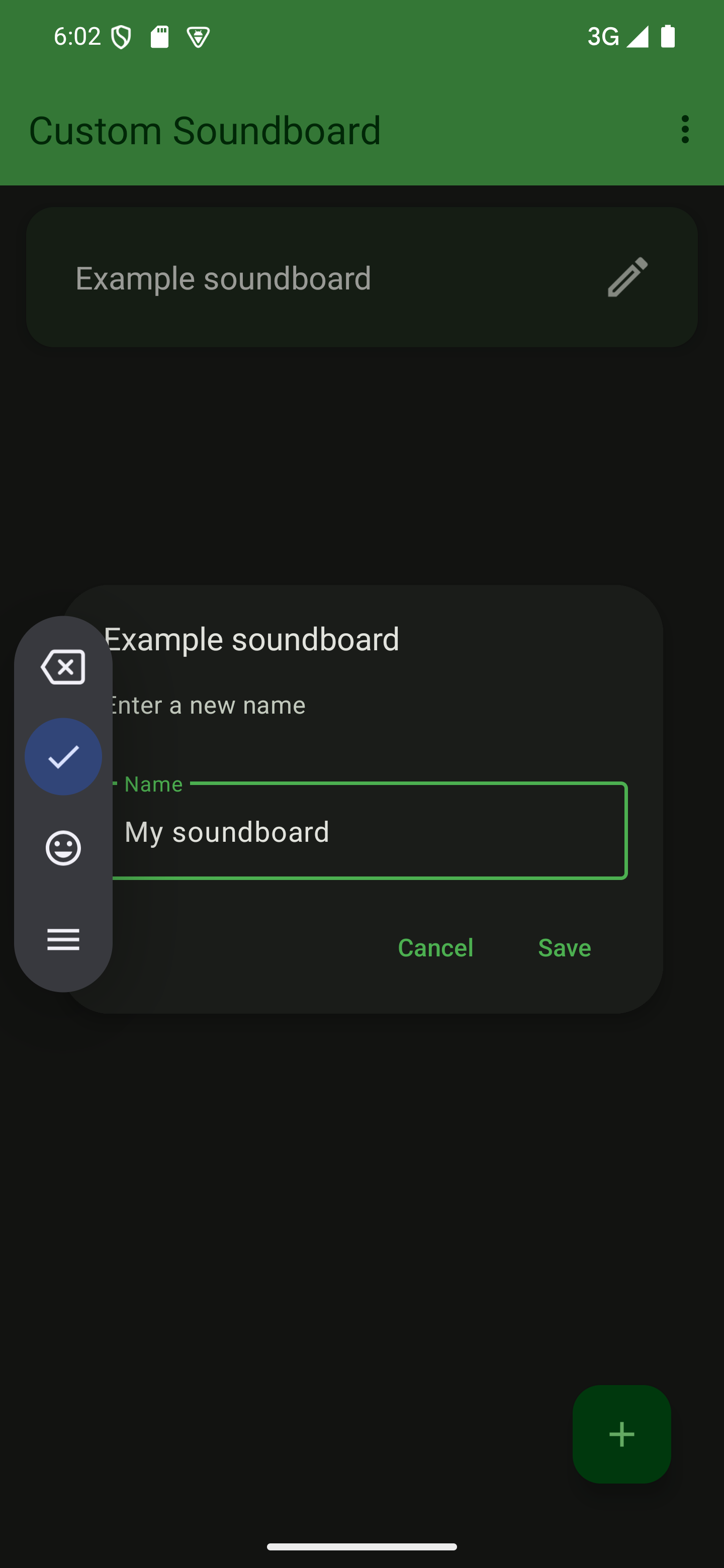
Save the new name
Once you’ve entered the new name for your soundboard, tap “Save” to finish renaming your soundboard.
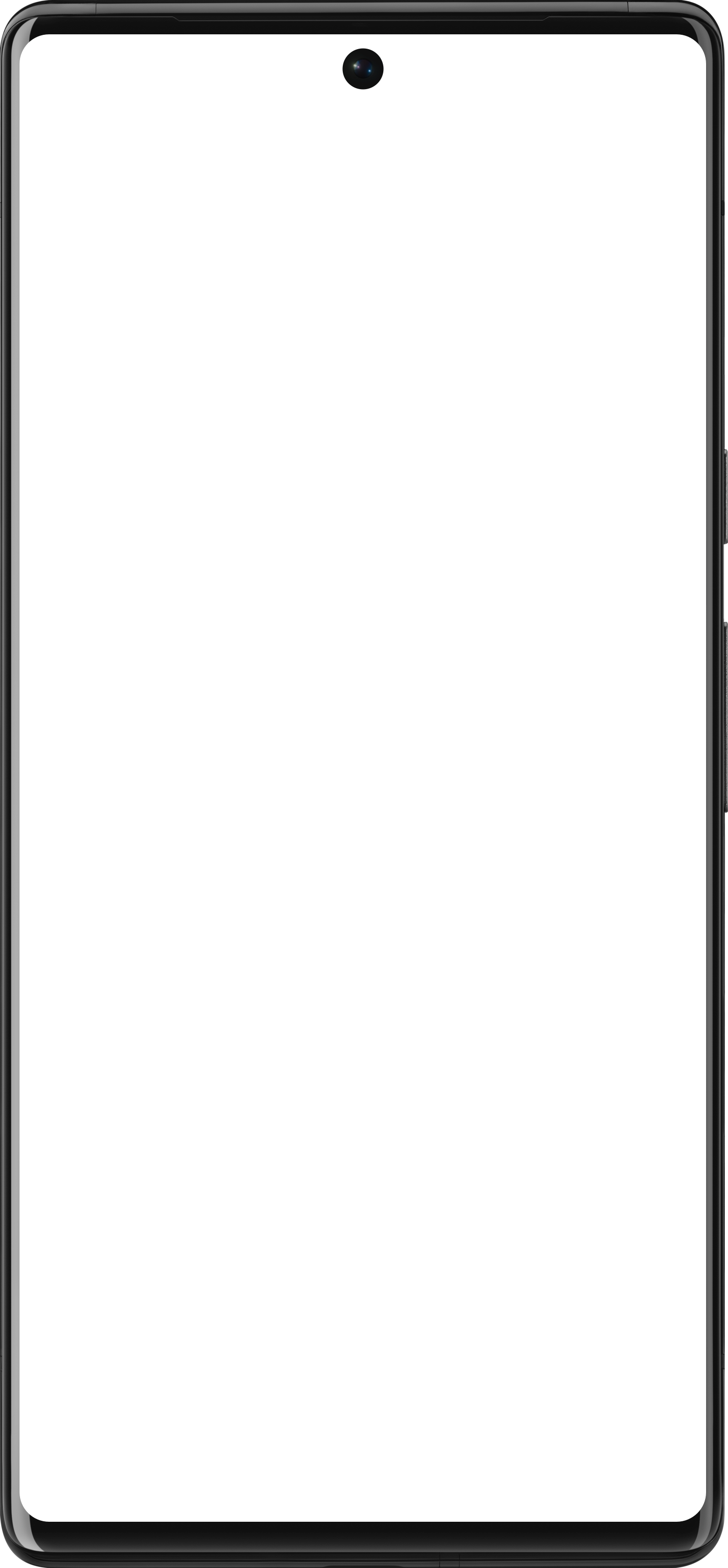
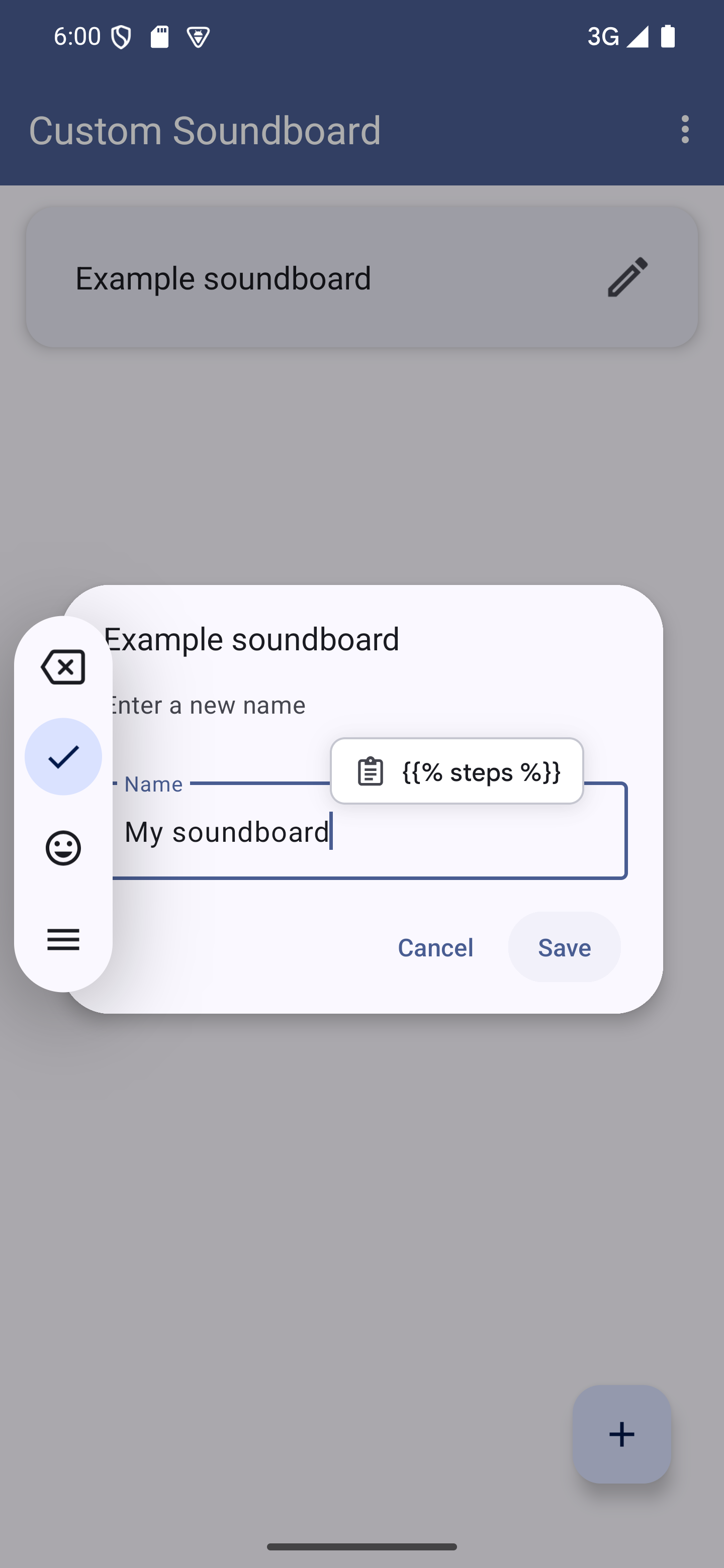
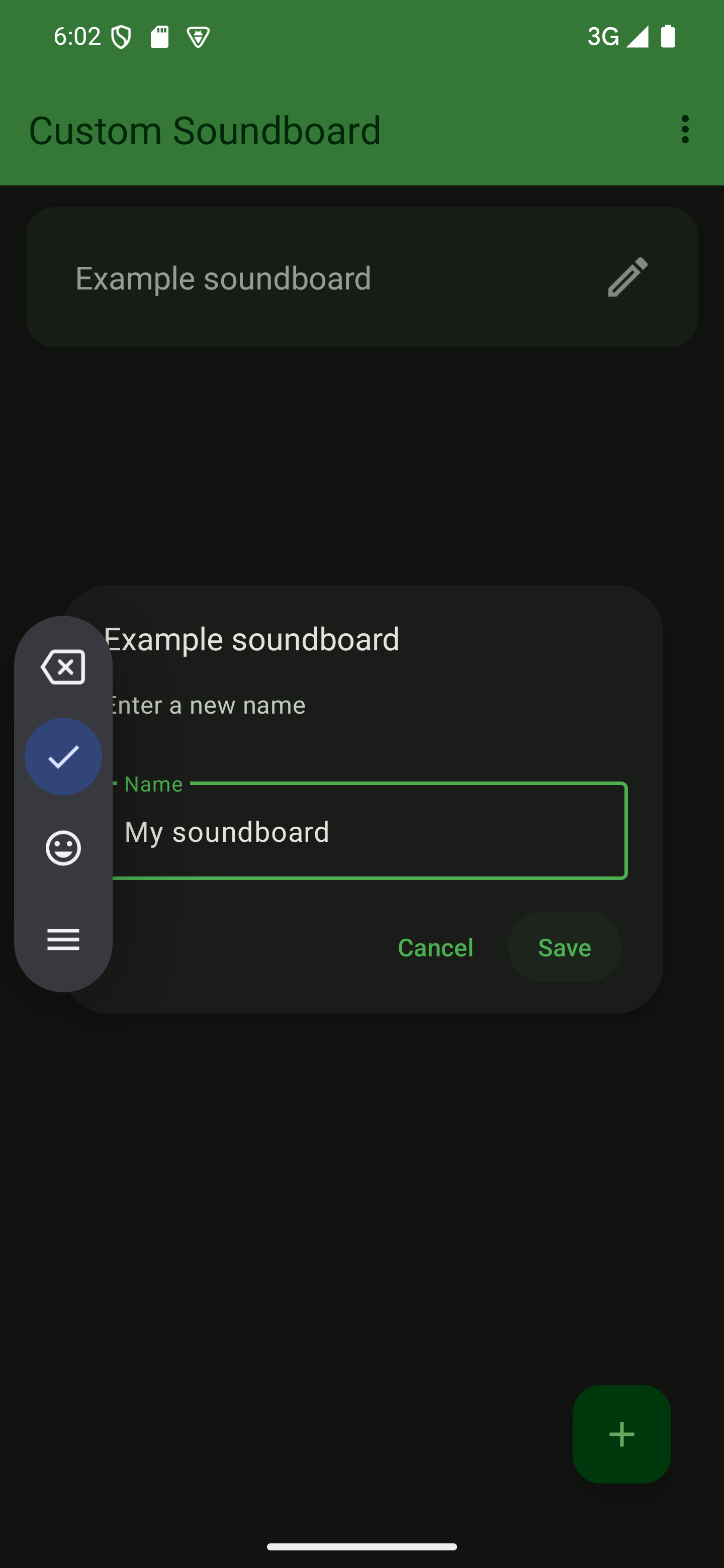
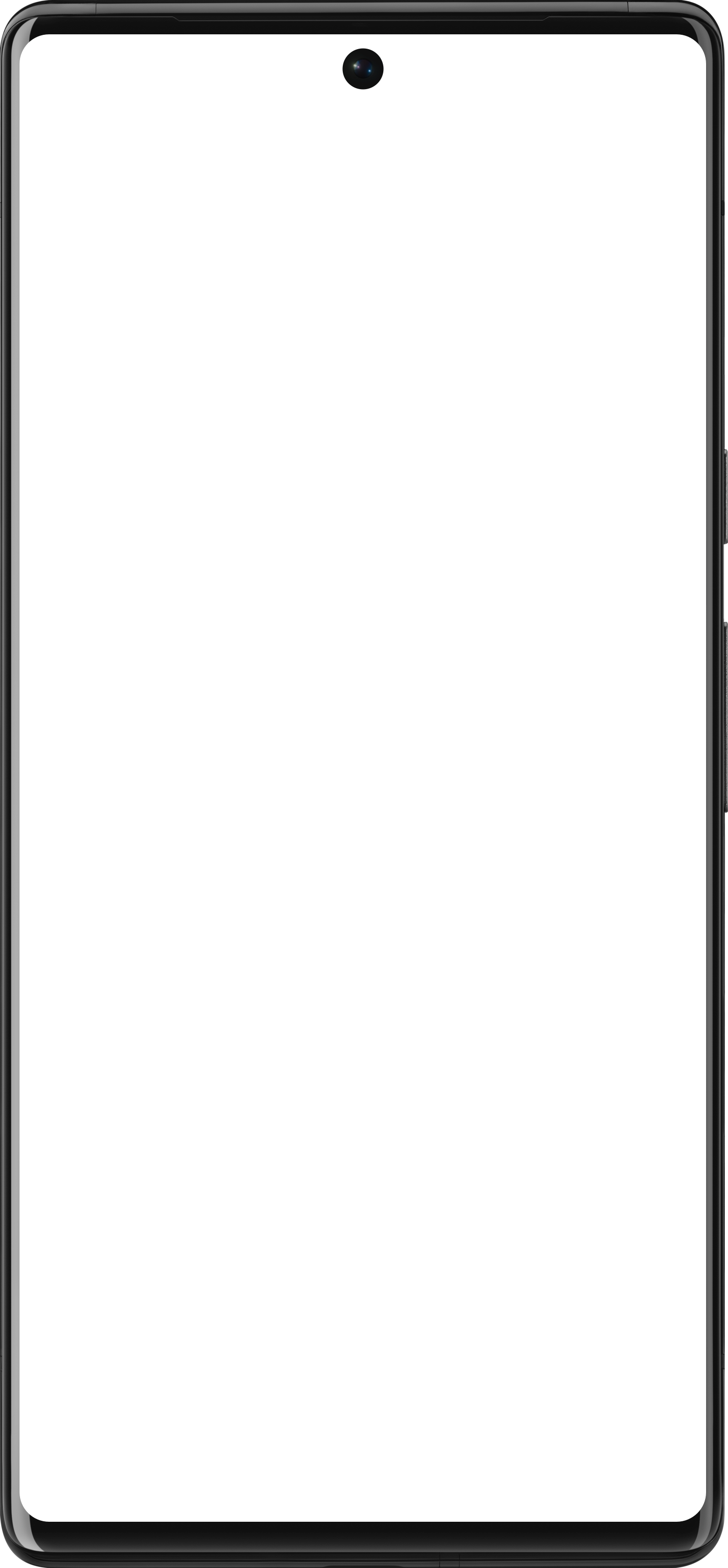

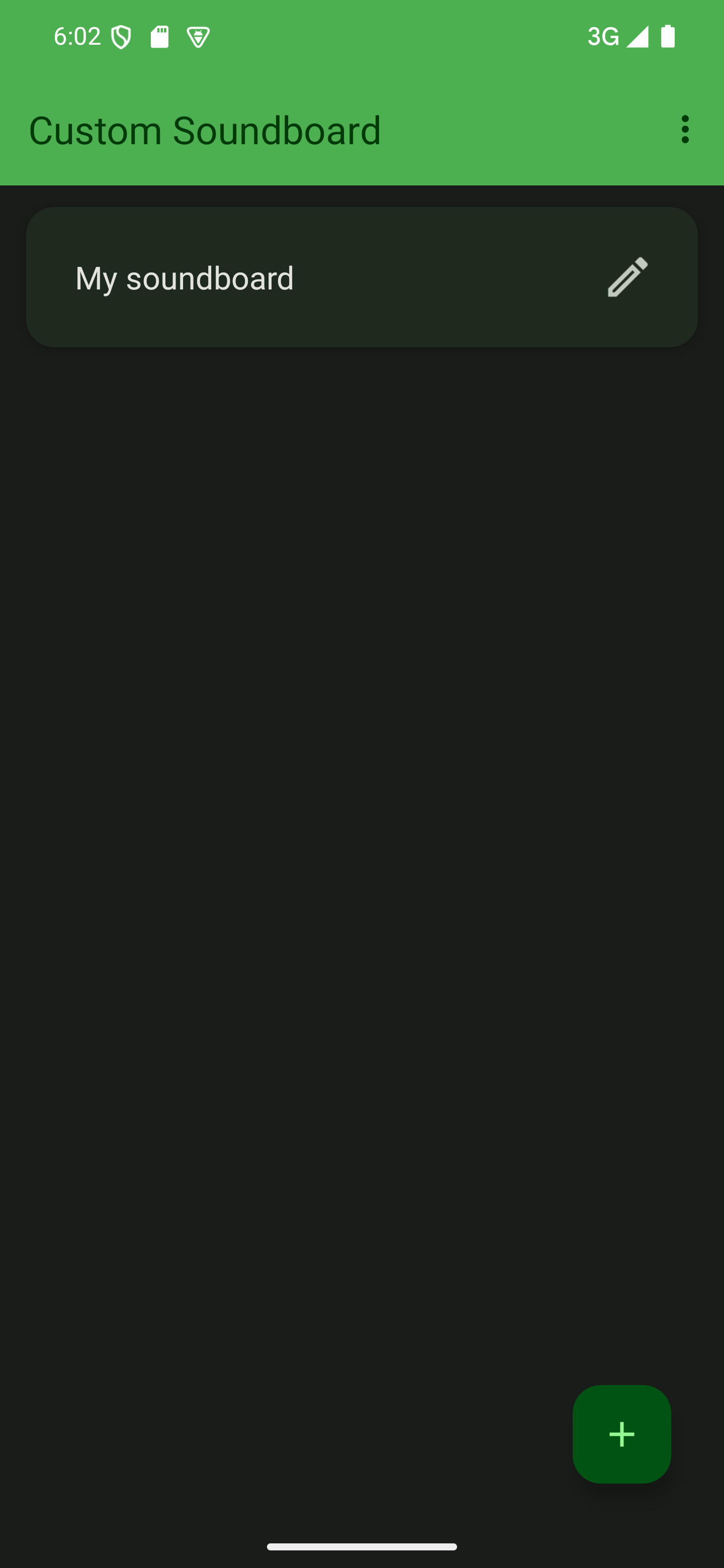
Last updated on