Open the settings
To open the app’s settings, tap the three dots in the top-right corner of the main screen, then tap “Settings”.
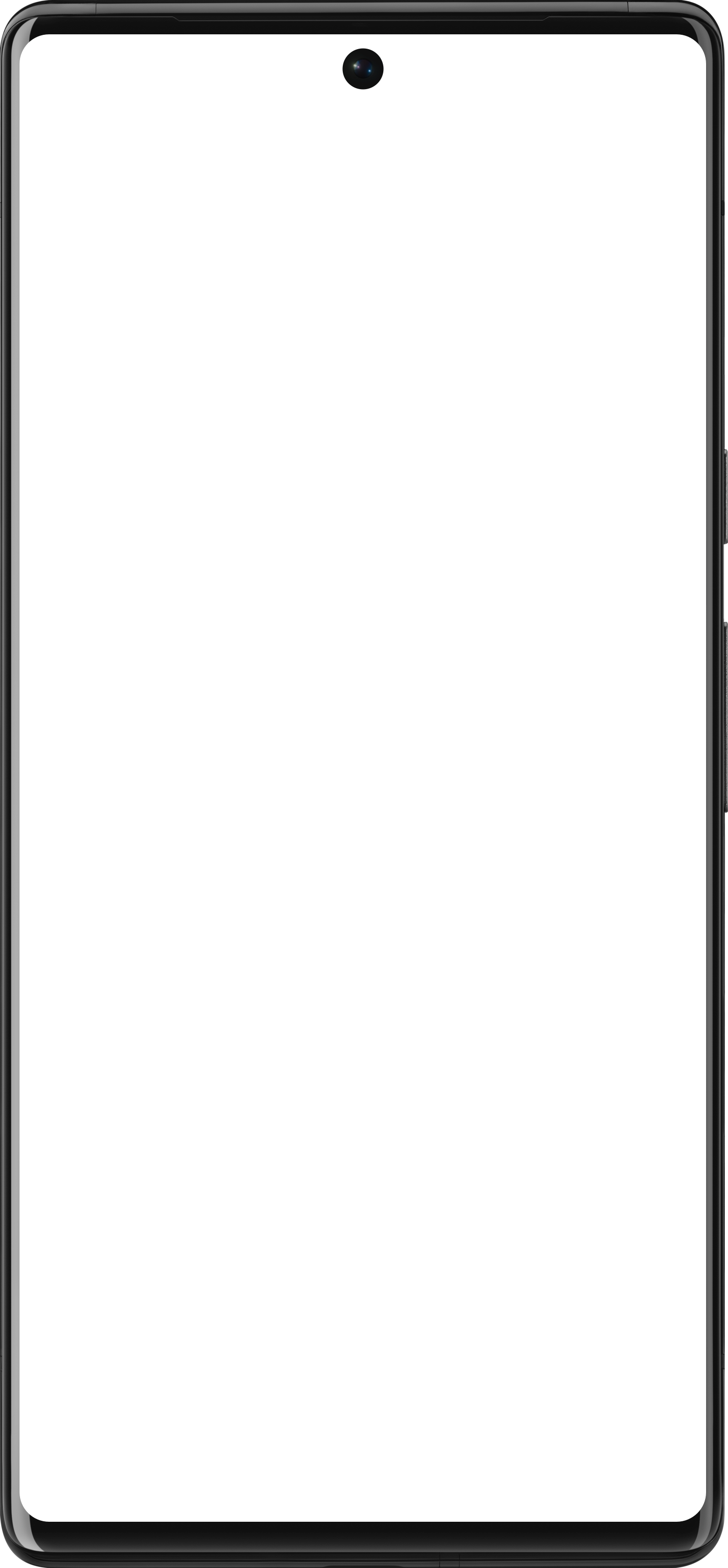
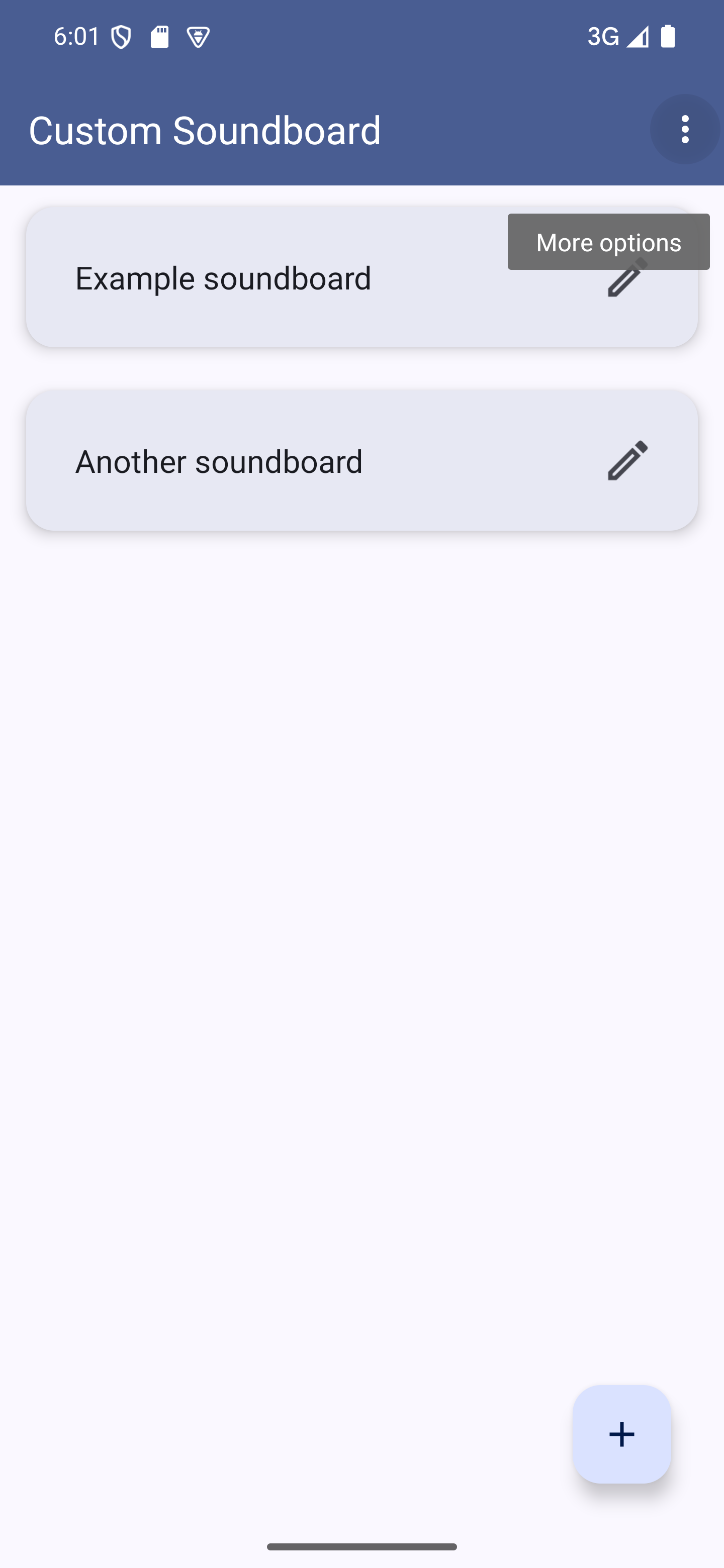
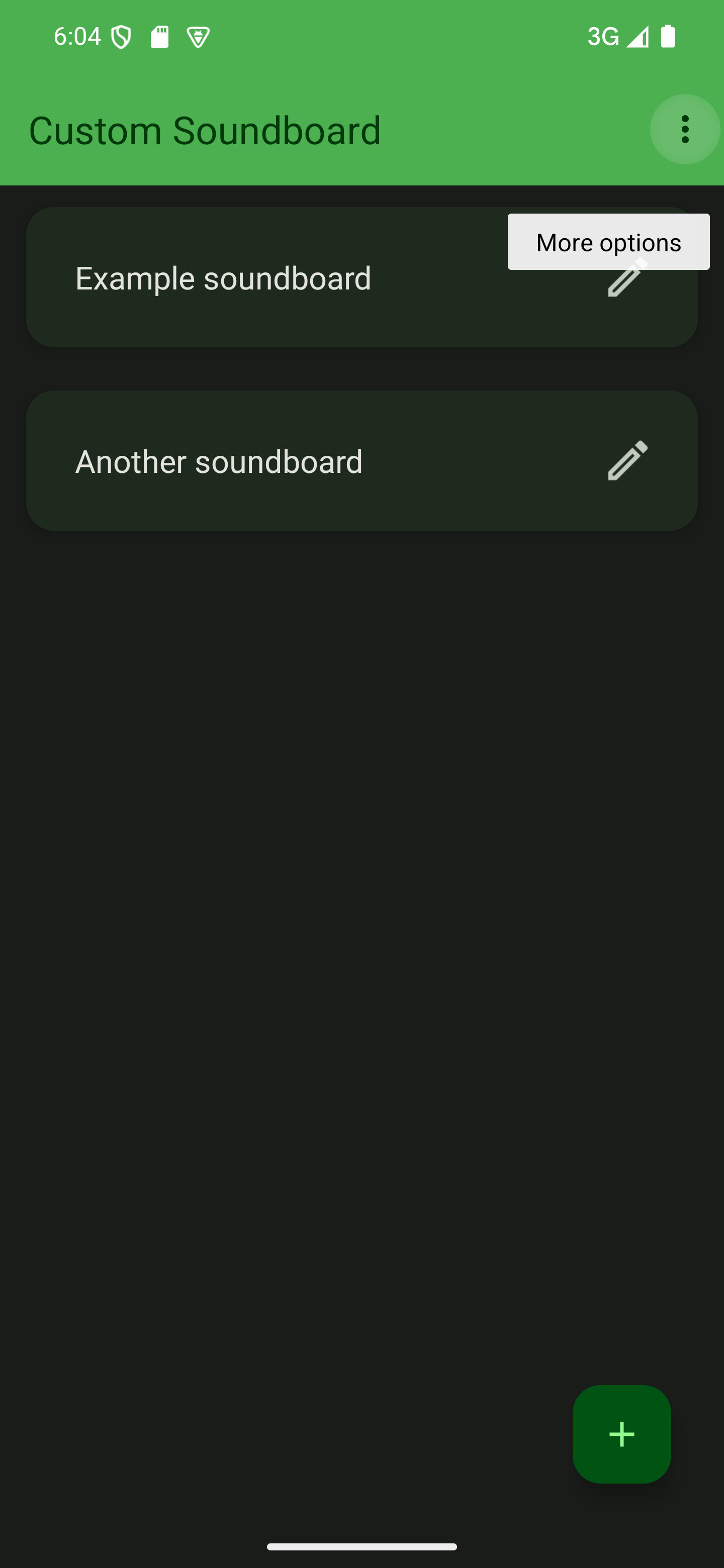
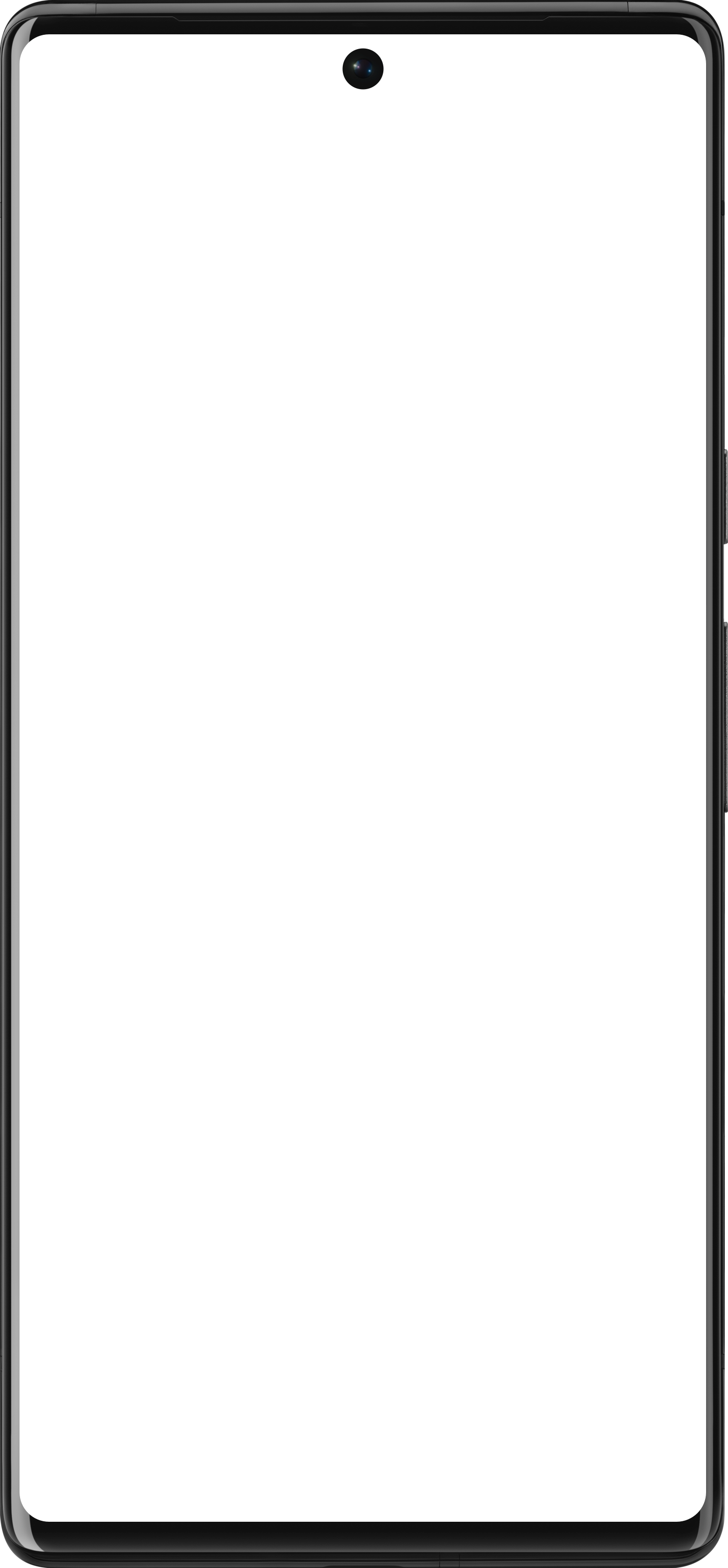
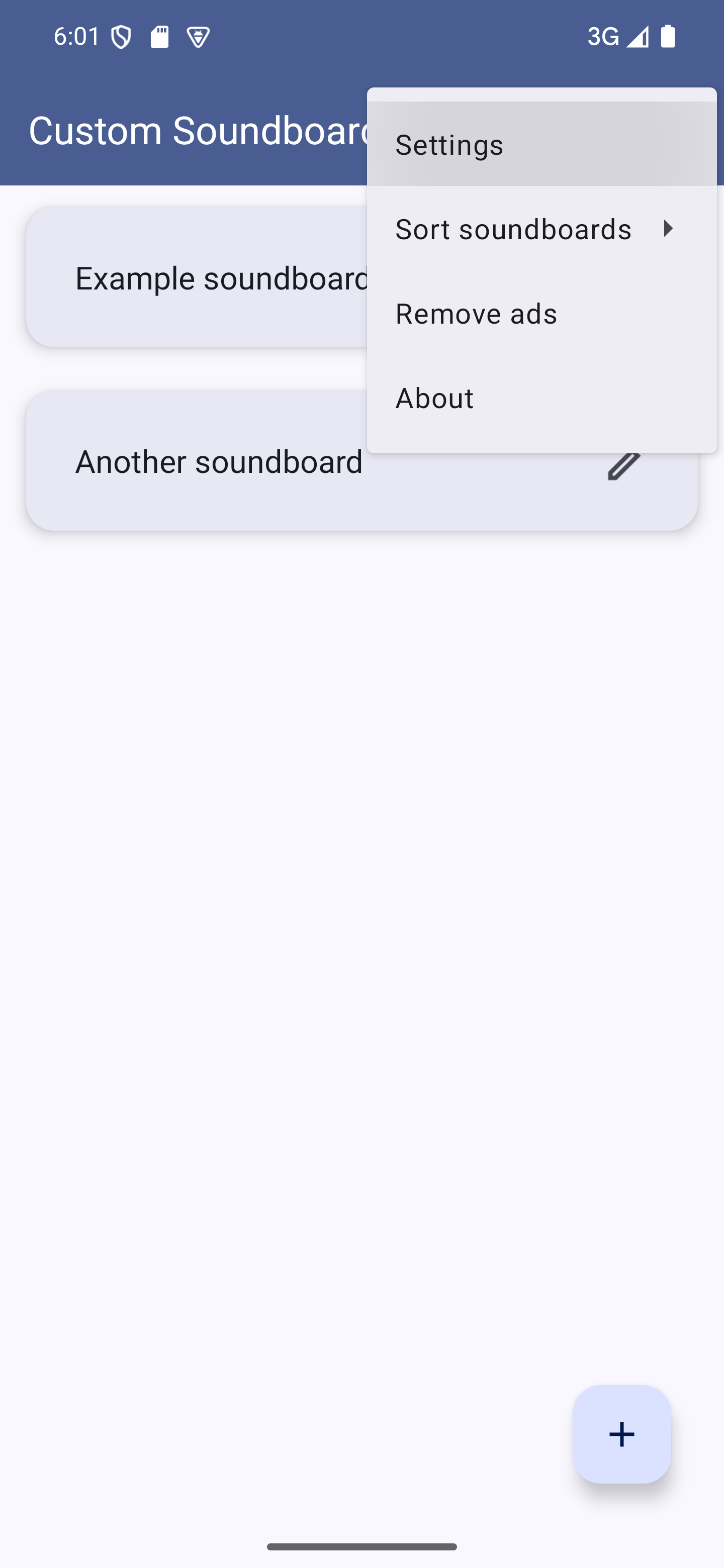
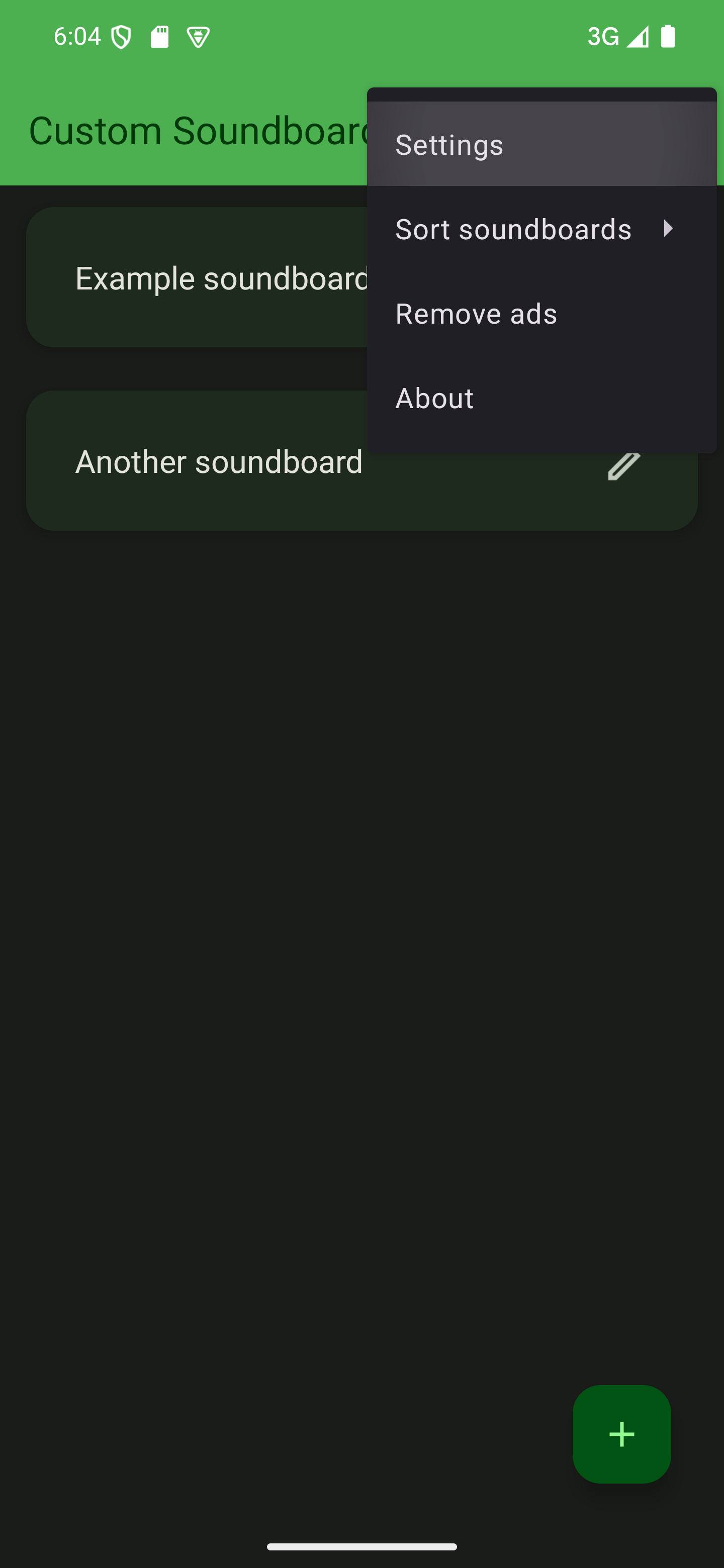
The settings screen that opens contains various categories that allow you to configure the app to better suit your needs or to do things that aren’t specific to a single soundboard. These include importing backups, configuring simultaneous playback, and much more.
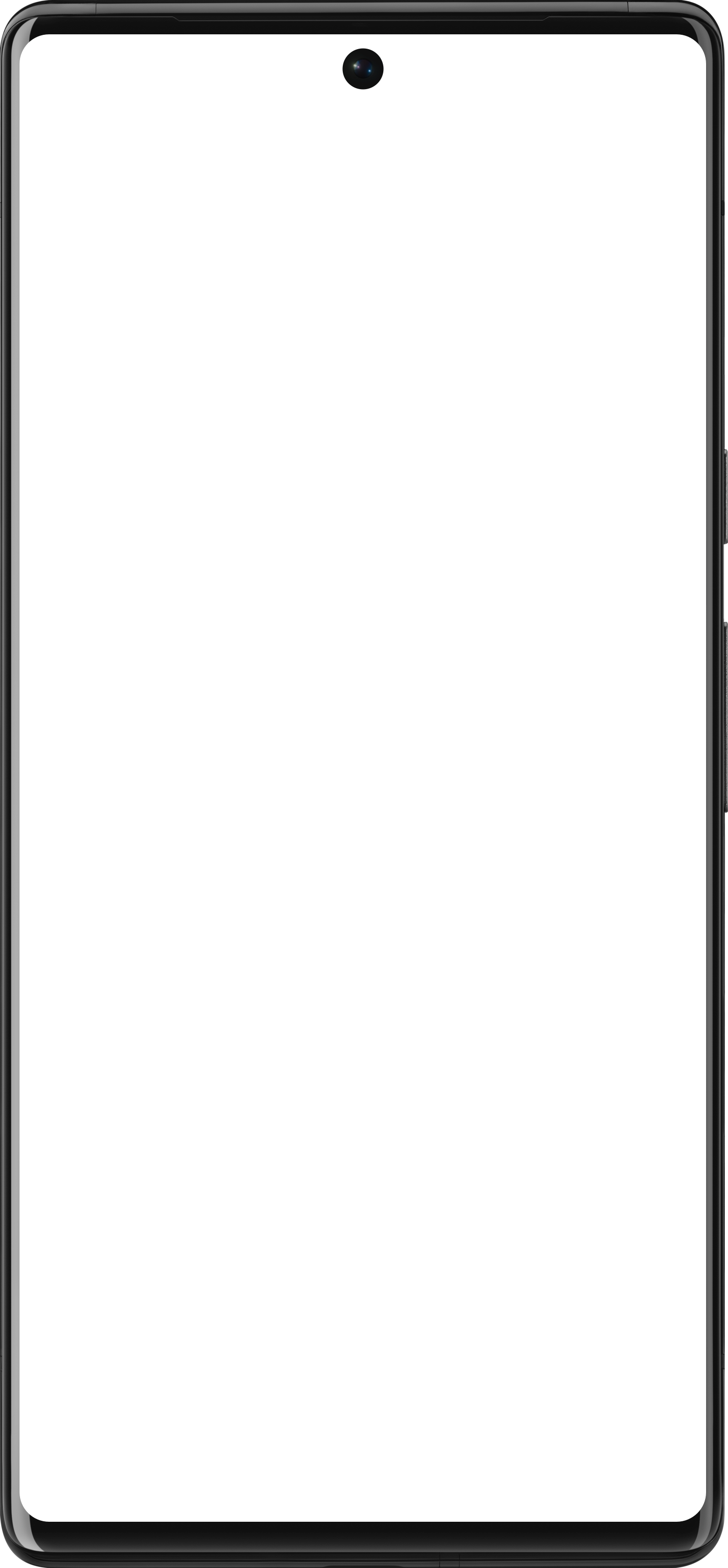
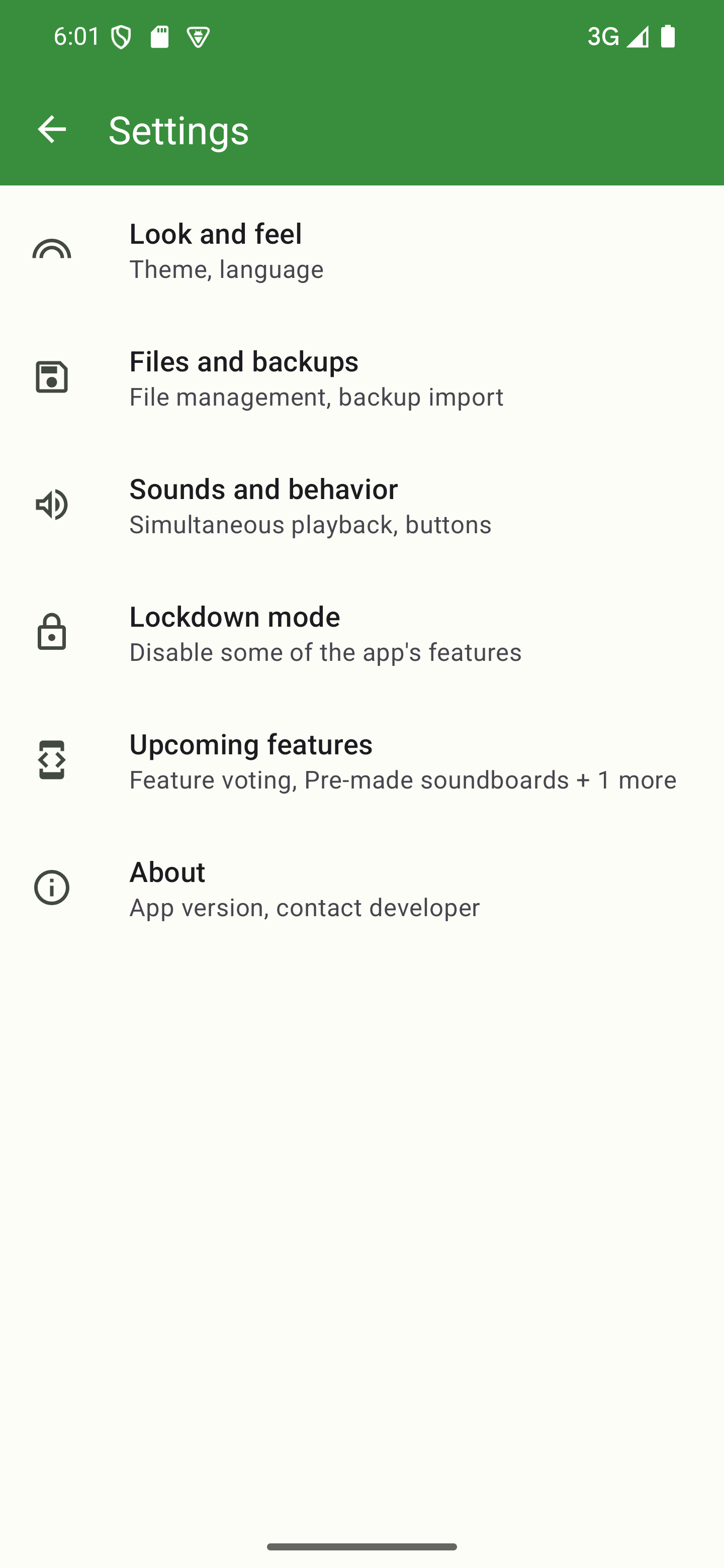
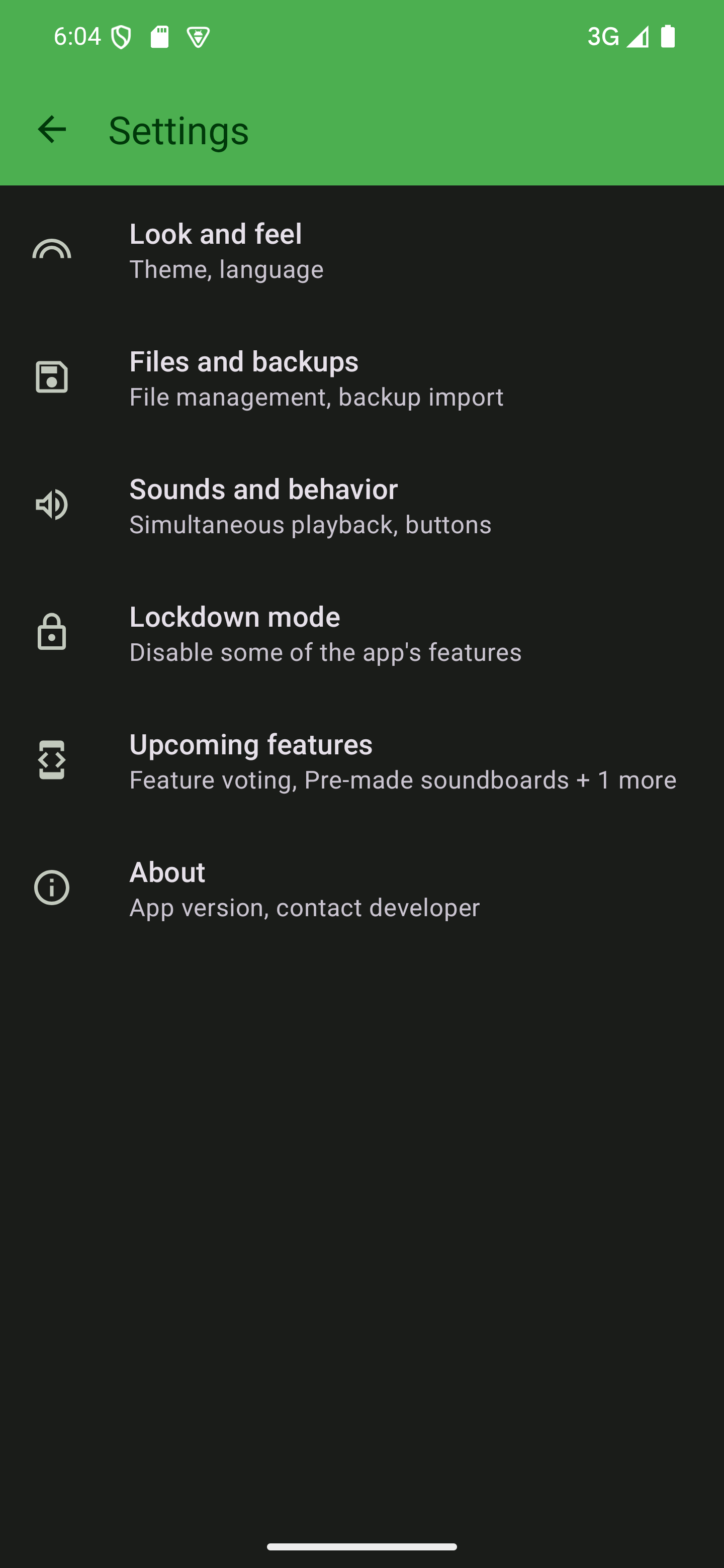
Last updated on